Product details
- ASIN : B09P1XSHWS
- Publisher : Independently published (December 27, 2021)
- Language : English
- Paperback : 127 pages
- ISBN-13 : 979-8791137678
کتاب WINDOWS 11 USER GUIDE FOR SENIORS: A STEP BY STEP GUIDE TO MASTERING WINDOWS 11
On the 5th of October, 2021, Windows 11 was released to the public as a successor to Windows 10, as a free upgrade via the Windows Update, and Windows 11 installation Assistant on compatible devices that use Windows 10.
Microsoft however didn't disappoint its users as major changes have been introduced in Windows 11. Some of these changes include a redesigned Start menu, the removal of "live tiles", the creation of a separate "Widgets" panel on the taskbar, the ability to minimize and restore groupings of windows from the taskbar, the integration of Microsoft Teams in the taskbar, and many more features.
In addition, Microsoft Store has also been redesigned to serve as a unified storefront for apps and other content. Microsoft Store now supports Win32, progressive web applications, and other packaging technologies. It also announced that third-party application stores (such as Epic Games Store) will be able to distribute their clients via the Microsoft Store.
With all the new features Windows 11 is endowed with, it's quite obvious that it is very different and more unique compared to its predecessor, a technical guide on how to go about upgrading and making the most use of Windows 11 is however needed.
WHY BUY WINDOWS 11 USER GUIDE
The Windows 11 Users Guide is a step-by-step analysis of how to upgrade and also use the Windows 11, most importantly for seniors. This guide has all of the major features of Windows 11 explained in detail and also includes pictorial guides for better assimilation. It can help you with things like
Installation process: Windows 11 has basic requirements which your system must meet before it can be installed. Access to this guide will give you more information on how to check if your system meets the requirements and if it doesn’t, what you can do to ensure it does.
Start menu customization/Taskbar Settings: By default, the taskbar's buttons are centered and it is permanently pinned to the bottom edge of the screen; it cannot be moved to the top, left, or right edge of the screen as in the previous versions of Windows. The taskbar in Windows 11 also provides easy access to Microsoft Teams as it has replaced Skype by default. With this guide, you will learn more about all of these and also how to customize your start menu to make it look unique.
Installing App: You will get to learn how to install apps on your Windows 11 using the Microsoft Store and also how to uninstall them when you have no use for them again
Other areas this guide will be of immense benefit to you include; exploring the File Explorer, manipulating the desktop view, changing of font, changing of keyboard layouts, how to use the clipboard, virtual machines, and how you can have Windows 11 installed on a virtual machine and lots more.
The advantages of having this guide at hand cannot be overemphasized as having it guarantees you adequate knowledge of how to operate a Windows 11 system.
Do you want to gain mastery of Windows 11 being a senior? Get the Windows 11 User Guide for Senior today.
منابع کتاب کتاب WINDOWS 11 USER GUIDE FOR SENIORS: A STEP BY STEP GUIDE TO MASTERING WINDOWS 11
در 5 اکتبر 2021، ویندوز 11 به عنوان جانشین ویندوز 10، به عنوان یک ارتقاء رایگان از طریق به روز رسانی ویندوز و دستیار نصب ویندوز 11 در دستگاه های سازگاری که از ویندوز 10 استفاده می کنند، برای عموم منتشر شد.
اما مایکروسافت ناامید نشد. کاربران آن به عنوان تغییرات عمده ای در ویندوز 11 معرفی شده اند. برخی از این تغییرات شامل طراحی مجدد منوی استارت، حذف کاشی های زنده، ایجاد پنل مجزای "ویجت ها" در نوار وظیفه، امکان کوچک سازی و بازیابی گروه بندی ها می شود. ویندوز از نوار وظیفه، ادغام تیم های مایکروسافت در نوار وظیفه، و بسیاری از ویژگی های دیگر.
علاوه بر این، فروشگاه مایکروسافت نیز برای خدمت به عنوان یک فروشگاه یکپارچه برای برنامه ها و سایر محتواها دوباره طراحی شده است. مایکروسافت استور اکنون از Win32، برنامه های کاربردی وب مترقی و سایر فناوری های بسته بندی پشتیبانی می کند. همچنین اعلام کرد که فروشگاه های برنامه های شخص ثالث (مانند Epic Games Store) می توانند مشتریان خود را از طریق فروشگاه مایکروسافت توزیع کنند.
با تمام ویژگیهای جدید ویندوز 11، کاملاً بدیهی است که در مقایسه با نسخه قبلی خود بسیار متفاوت و منحصربهفردتر است، اما به یک راهنمای فنی در مورد نحوه ارتقاء و استفاده حداکثری از ویندوز 11 نیاز است.
چرا راهنمای کاربر ویندوز 11 را بخرید
راهنمای کاربران ویندوز 11 تجزیه و تحلیل گام به گام نحوه ارتقاء و همچنین استفاده از ویندوز 11 است که مهمتر از همه برای سالمندان است. این راهنما دارای تمام ویژگی های اصلی ویندوز 11 است که به طور مفصل توضیح داده شده است و همچنین شامل راهنمای تصویری برای یکسان سازی بهتر است. این می تواند به شما در مواردی مانند
فرآیند نصب کمک کند: ویندوز 11 دارای الزامات اساسی است که سیستم شما باید قبل از نصب آن را برآورده کند. دسترسی به این راهنما به شما اطلاعات بیشتری در مورد چگونگی بررسی اینکه آیا سیستم شما الزامات را برآورده میکند و اگر آن را برآورده نمیکند، به شما میدهد تا از انجام آن اطمینان حاصل کنید.
سفارشیسازی منوی شروع/تنظیمات نوار وظیفه: بهطور پیشفرض، دکمههای نوار وظیفه در مرکز قرار دارند و بهطور دائم به لبه پایین صفحه پین میشوند. مانند نسخه های قبلی ویندوز نمی توان آن را به لبه بالا، چپ یا راست صفحه نمایش منتقل کرد. نوار وظیفه در ویندوز 11 همچنین دسترسی آسان به تیم های مایکروسافت را فراهم می کند زیرا به طور پیش فرض جایگزین اسکایپ شده است. با این راهنما، در مورد همه این موارد و همچنین نحوه سفارشی کردن منوی شروع خود برای منحصر به فرد جلوه دادن آن بیشتر خواهید آموخت.
نصب برنامه: شما یاد خواهید گرفت که چگونه برنامه ها را در ویندوز 11 خود با استفاده از فروشگاه مایکروسافت نصب کنید و همچنین نحوه حذف نصب آنها را در زمانی که دوباره از آنها استفاده نکردید، یاد خواهید گرفت.
حوزه های دیگری که این راهنما برای شما مفید خواهد بود عبارتند از: کاوش فایل اکسپلورر، دستکاری نمای دسکتاپ، تغییر فونت، تغییر طرحبندی صفحهکلید، نحوه استفاده از کلیپبورد، ماشینهای مجازی، و نحوه نصب ویندوز 11 بر روی ماشین مجازی و موارد دیگر.
مزایای داشتن این راهنما را نمی توان بیش از حد مورد تاکید قرار داد زیرا داشتن آن دانش کافی را در مورد نحوه کار با سیستم ویندوز 11 تضمین می کند.
آیا می خواهید به عنوان یک ارشد بر ویندوز 11 تسلط پیدا کنید؟ همین امروز راهنمای کاربری ویندوز 11 را برای سالمندان دریافت کنید .


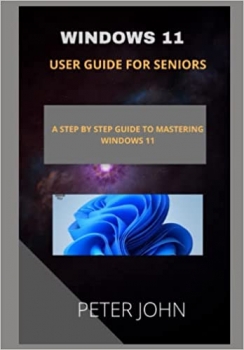
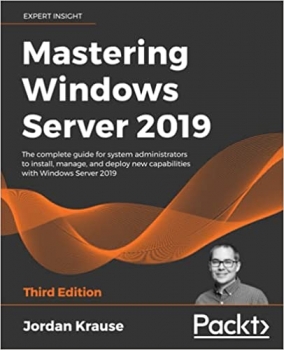

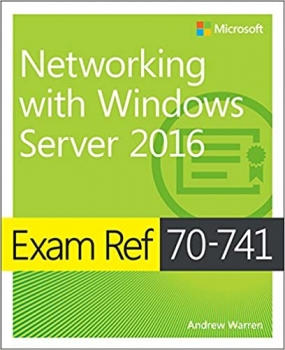

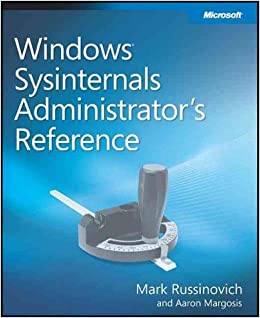
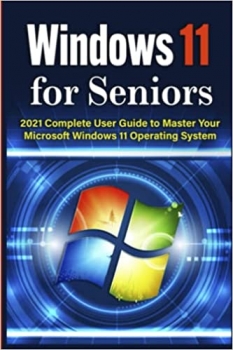

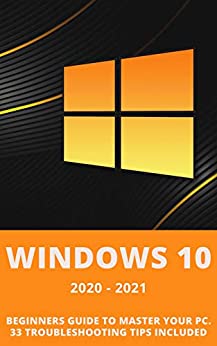




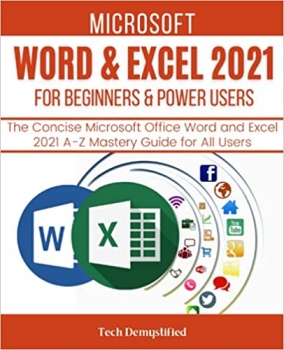
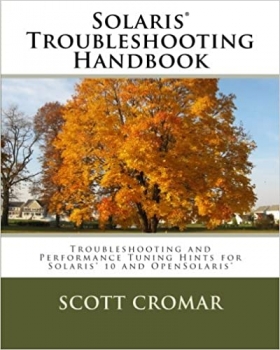







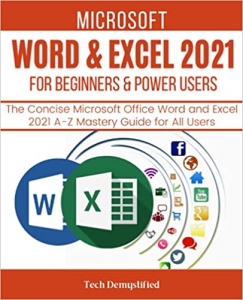





ارسال نظر درباره کتاب WINDOWS 11 USER GUIDE FOR SENIORS: A STEP BY STEP GUIDE TO MASTERING WINDOWS 11