Product details
- Publisher : Microsoft Press; 2nd edition (October 17, 2016)
- Language : English
- Paperback : 688 pages
- ISBN-10 : 0735684448
- ISBN-13 : 978-0735684447
جلد سخت رنگی_کتاب Troubleshooting with the Windows Sysinternals Tools 2nd Edition
Optimize Windows system reliability and performance with Sysinternals
IT pros and power users consider the free Windows Sysinternals tools indispensable for diagnosing, troubleshooting, and deeply understanding the Windows platform. In this extensively updated guide, Sysinternals creator Mark Russinovich and Windows expert Aaron Margosis help you use these powerful tools to optimize any Windows system’s reliability, efficiency, performance, and security. The authors first explain Sysinternals’ capabilities and help you get started fast. Next, they offer in-depth coverage of each major tool, from Process Explorer and Process Monitor to Sysinternals’ security and file utilities. Then, building on this knowledge, they show the tools being used to solve real-world cases involving error messages, hangs, sluggishness, malware infections, and much more.
Windows Sysinternals creator Mark Russinovich and Aaron Margosis show you how to:
- Use Process Explorer to display detailed process and system information
- Use Process Monitor to capture low-level system events, and quickly filter the output to narrow down root causes
- List, categorize, and manage software that starts when you start or sign in to your computer, or when you run Microsoft Office or Internet Explorer
- Verify digital signatures of files, of running programs, and of the modules loaded in those programs
- Use Autoruns, Process Explorer, Sigcheck, and Process Monitor features that can identify and clean malware infestations
- Inspect permissions on files, keys, services, shares, and other objects
- Use Sysmon to monitor security-relevant events across your network
- Generate memory dumps when a process meets specified criteria
- Execute processes remotely, and close files that were opened remotely
- Manage Active Directory objects and trace LDAP API calls
- Capture detailed data about processors, memory, and clocks
- Troubleshoot unbootable devices, file-in-use errors, unexplained communication, and many other problems
- Understand Windows core concepts that aren’t well-documented elsewhere
منابع کتاب جلد سخت رنگی_کتاب Troubleshooting with the Windows Sysinternals Tools 2nd Edition
قابلیت اطمینان و عملکرد سیستم ویندوز را با Sysinternals بهینه کنید
متخصصان فناوری اطلاعات و کاربران قدرتمند، ابزار رایگان Windows Sysinternals را برای تشخیص، عیبیابی و درک عمیق پلت فرم ویندوز ضروری میدانند. در این راهنمای بهروزرسانی شده، مارک روسینوویچ، خالق Sysinternals و آرون مارگوسیس، متخصص ویندوز، به شما کمک میکنند از این ابزارهای قدرتمند برای بهینهسازی قابلیت اطمینان، کارایی، عملکرد و امنیت هر سیستم ویندوزی استفاده کنید. نویسندگان ابتدا قابلیت های Sysinternals را توضیح می دهند و به شما کمک می کنند تا سریع شروع کنید. سپس، آنها پوشش عمیقی از هر ابزار اصلی، از Process Explorer و Process Monitor گرفته تا ابزارهای امنیتی و فایل Sysinternals ارائه میدهند. سپس، با تکیه بر این دانش، ابزارهایی را نشان میدهند که برای حل موارد دنیای واقعی شامل پیامهای خطا، هنگ، کندی، آلودگیهای بدافزار و موارد دیگر استفاده میشوند.
Mark Russinovich خالق Windows Sysinternals و Aaron Margosis به شما نشان می دهند که چگونه:
- از Process Explorer برای نمایش جزئیات فرآیند و اطلاعات سیستم استفاده کنید
- از Process Monitor برای ثبت رویدادهای سطح پایین سیستم استفاده کنید و به سرعت خروجی را فیلتر کنید تا دلایل اصلی را محدود کنید.
- فهرست، دستهبندی و مدیریت نرمافزارهایی که با راهاندازی یا ورود به رایانهتان شروع میشوند، یا زمانی که Microsoft Office یا Internet Explorer را اجرا میکنید.
- امضای دیجیتال فایلها، برنامههای در حال اجرا، و ماژولهای بارگذاری شده در آن برنامهها را تأیید کنید
- از ویژگی های Autoruns، Process Explorer، Sigcheck و Process Monitor استفاده کنید که می تواند هجوم بدافزارها را شناسایی و پاک کند.
- مجوزهای موجود در فایلها، کلیدها، سرویسها، اشتراکگذاریها و سایر اشیاء را بررسی کنید
- از Sysmon برای نظارت بر رویدادهای مرتبط با امنیت در سراسر شبکه خود استفاده کنید
- هنگامی که یک فرآیند با معیارهای مشخص شده مطابقت دارد، حافظه خالی ایجاد کنید
- فرآیندها را از راه دور اجرا کنید و فایل هایی را که از راه دور باز شده اند ببندید
- اشیاء Active Directory را مدیریت کنید و تماسهای LDAP API را ردیابی کنید
- داده های دقیق در مورد پردازنده ها، حافظه و ساعت ها را ضبط کنید
- عیب یابی دستگاه های غیر قابل بوت، خطاهای فایل در حال استفاده، ارتباطات غیرقابل توضیح و بسیاری از مشکلات دیگر
- مفاهیم اصلی ویندوز را که در جای دیگر به خوبی مستند نشده اند، درک کنید


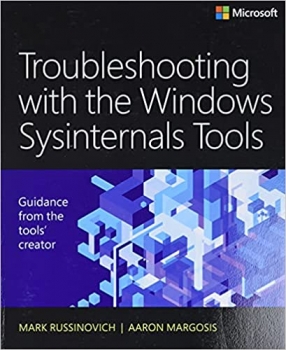
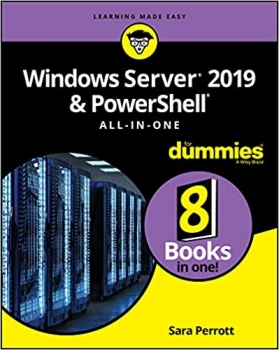
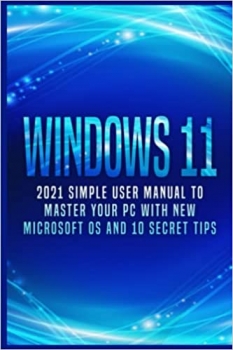

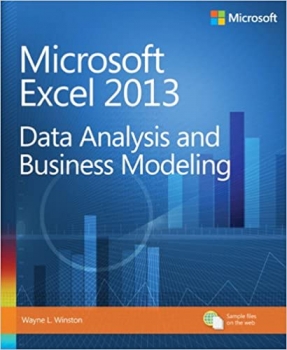

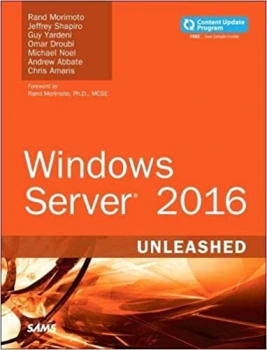

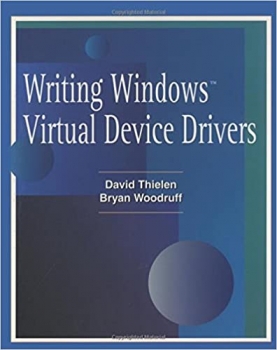




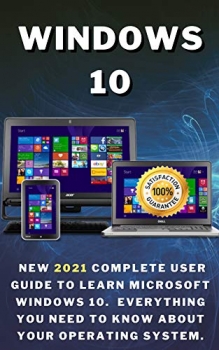

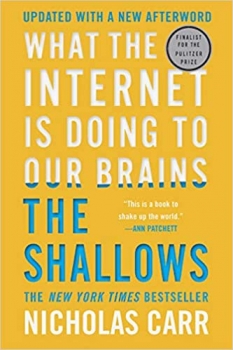


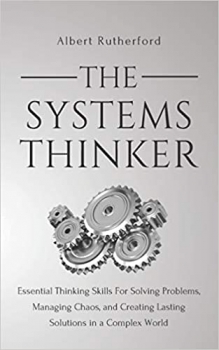









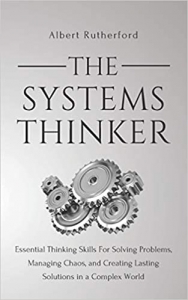

ارسال نظر درباره جلد سخت رنگی_کتاب Troubleshooting with the Windows Sysinternals Tools 2nd Edition