Product details
- ASIN : B09NKWGCNB
- Publisher : Independently published (December 13, 2021)
- Language : English
- Paperback : 216 pages
- ISBN-13 : 979-8783744822
کتاب Windows 11: A Complete Beginner's Manual to Mastering All the Functions of the New Windows 11 Features and Quick Settings Tips & Tricks for Maximum performance
The latest Windows operating system, Windows 11, has been the future of PC operating systems. Microsoft came up with a lot of effort and ideas to produce the best-looking version of Windows. However, there are some twists and turns in the journey whenever there is a new launch in any new operating system. Once you’re done with this book, you will get an in-depth knowledge and understanding of everything you need to know about the new Windows 11 operating system.
Here’s a preview of what you stand to learn from the book:
- Introduction to Windows 11
- Windows 11 System requirements
- How to install Windows 11
- Comparison between Windows 10 and Windows 11
- How to shut down and restart Windows 11
- Uninstalling programs in Windows 11
- Adding shortcuts to the desktops
- How to pin and unpin programs from the Taskbar
- How to customize the Taskbar
- How to customize and personalize Windows 11
- Making use of the Start menu
- Moving the Start menu over to the left or right
- How to find product key
- Enable and disable Cortana
- How to access your Disk Space
- Accessing the Display Settings
- How to manage Administrators
- What’s in the Control Panel?
- How to create folders
- Connect to a Wi-Fi Network
- Connect Bluetooth devices
- How to set up a VPN
- Organizing folders via the File Explorer
- Accessing keyboard shortcuts
- Making use of the clipboard paste feature
- How to change the label of your drive
- How to increase and decrease the partition size of your drive
- How to find your IP address
- Accessing the Quick Settings feature
- Making use of different keyboard layouts
- How to use transparency effects
- Installing Android apps
- The new Accessibility controls
- How to take screenshots on Windows 11
- How to use the Touch Screen feature
- How to update the Windows version
- Manage Notifications via the Notification Center
- Making use of multiple desktops
- Managing privacy and security
- Troubleshooting Windows 11 issues
- And much more
منابع کتاب کتاب Windows 11: A Complete Beginner's Manual to Mastering All the Functions of the New Windows 11 Features and Quick Settings Tips & Tricks for Maximum performance
آخرین سیستم عامل ویندوز ، ویندوز 11 ، آینده سیستم عامل های رایانه شخصی بوده است. مایکروسافت با تلاش و ایده های زیادی توانست بهترین نسخه ویندوز را تولید کند. با این حال، هر زمان که یک سیستم عامل جدید راه اندازی می شود، برخی پیچ و خم ها در سفر وجود دارد. هنگامی که کار با این کتاب را تمام کردید، دانش و درک عمیقی از همه چیزهایی که باید در مورد سیستم عامل جدید ویندوز 11 بدانید به دست خواهید آورد .
در اینجا پیش نمایشی از آنچه می خواهید از این کتاب بیاموزید آورده شده است:
- مقدمه ای بر ویندوز 11
- سیستم مورد نیاز ویندوز 11
- نحوه نصب ویندوز 11
- مقایسه ویندوز 10 و ویندوز 11
- نحوه خاموش کردن و راه اندازی مجدد ویندوز 11
- حذف برنامه ها در ویندوز 11
- افزودن میانبر به دسکتاپ
- نحوه پین کردن و برداشتن پین برنامه ها از نوار وظیفه
- نحوه سفارشی سازی نوار وظیفه
- چگونه ویندوز 11 را شخصی سازی و شخصی سازی کنیم
- استفاده از منوی استارت
- حرکت منوی Start به سمت چپ یا راست
- چگونه کلید محصول را پیدا کنیم
- کورتانا را فعال و غیرفعال کنید
- نحوه دسترسی به فضای دیسک
- دسترسی به تنظیمات نمایشگر
- نحوه مدیریت مدیران
- در کنترل پنل چیست؟
- نحوه ایجاد پوشه ها
- به یک شبکه Wi-Fi متصل شوید
- دستگاه های بلوتوث را وصل کنید
- نحوه راه اندازی VPN
- سازماندهی پوشه ها از طریق File Explorer
- دسترسی به میانبرهای صفحه کلید
- استفاده از ویژگی چسباندن کلیپ بورد
- چگونه برچسب درایو خود را تغییر دهیم
- چگونه اندازه پارتیشن درایو خود را کم و زیاد کنیم؟
- چگونه آدرس IP خود را پیدا کنیم
- دسترسی به ویژگی تنظیمات سریع
- استفاده از طرح بندی های مختلف صفحه کلید
- نحوه استفاده از جلوه های شفافیت
- نصب برنامه های اندروید
- کنترلهای دسترسی جدید
- نحوه گرفتن اسکرین شات در ویندوز 11
- نحوه استفاده از ویژگی صفحه لمسی
- چگونه نسخه ویندوز را به روز کنیم
- اعلان ها را از طریق مرکز اطلاع رسانی مدیریت کنید
- استفاده از چندین دسکتاپ
- مدیریت حریم خصوصی و امنیت
- عیب یابی مشکلات ویندوز 11
- و خیلی بیشتر.






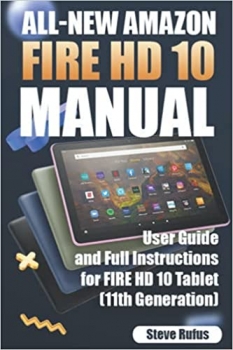






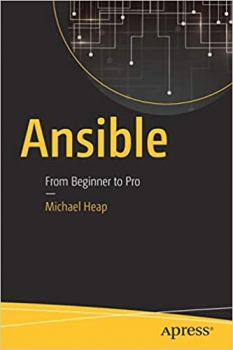















ارسال نظر درباره کتاب Windows 11: A Complete Beginner's Manual to Mastering All the Functions of the New Windows 11 Features and Quick Settings Tips & Tricks for Maximum performance