Product details
- ASIN : B09MYVXHZK
- Publisher : Independently published (December 4, 2021)
- Language : English
- Paperback : 412 pages
-
ISBN-13 : 979-8778933521
جلد معمولی رنگی_کتاب iPAD MINI 6 User Guide: The Complete Step By Step Practical Manual For Beginners And Seniors To Effectively Setup And Master The New Apple iPad Mini 6th Generation With Tips And Tricks For iPadOS 15
The sixth generation iPad Mini features a redesigned front panel with a smaller bezel and flat corners, as well as Touch ID integrated into the top button to get started. The display is an 8.3-inch Liquid Retina panel with an anti-reflective coating and True Tone functionality. The display is nearly edge-to-edge in this case.
With step-by-step directions and practical graphics, this book will teach you how to set up and operate the iPad Mini 6th generation so that you can handle iPadOS 15 like a pro. Additionally, this guidebook includes illustrations illustrating tips and methods for novices and professionals alike, fostering the user pleasure.
This guide will teach you the following:
- What's Eye-Catching With The iPad Mini 6
- Best Tips And Tricks For iPadOS 15
- How To Set Up And Get Started
- How To Set up Face ID on iPad
- How To Temporarily Disable Face ID
- How To Sync iPad To A Wi-Fi Network
- How To Join A Personal Hotspot
- How To Your Apple ID Settings
- How To Find Settings On iPad
- How to Create a New Email ID Or Account
- How To Charge The Battery
- How To Enable Power Saving Mode
- How To Open Apps On iPad
- How To Open An Application From The Dock
- How To Close And Reopen An App On iPad
- How To Open A Second Application In Split View
- How To Choose Several Things To Move
- How To Take Quick Actions On iPad
- How To Search With iPad
- How Photos And Videos Are Organized In Photos
- How To Create And Play A Slideshow
- How To Delete Or Hide A Photo Or Video
- How To Apply Filter Effects
- How To Write Or Draw On A Photo
- How To Trim A Video
- How To Change The Slow Motion Part Of A Video
- How To Turn Off The Cinematic Effect
- How To Turn The Focus Subject Into A Cinematic Video
- How To Make A New Album
- How To Add Photos And Videos To Existing Albums
- How To Delete Photos And Videos From An Album
- How To Edit Memory Title And Subtitle
- How To Create A New Shared Album
- How To Enable Public View In iCloud
- How To Add Photos And Videos To A Shared Album
- How To Rename A Shared Album
- How To Use The Queue
- How To Enable Lossless Audio And Choose Audio Quality Settings
- How To Turn on Dolby Atmos
- How To Subscribe To Apple TV+ on iPad
- How To Change Apple TV App Settings
- How To Write Text During An RTT Conversation
- How To Show HomePod Intercom Message Transcripts on iPad
- How To Set Or Change The Passcode
- How To Unlock iPad By Tapping Instead Of Pressing Your Finger Or Thumb
- How To Set Content And Privacy Restrictions
- How To Set Downtime And App Limits On A Family Member's Device
- How To Set Communication Limits On A Family Member's Device
- How To Choose Which Apps You Always Want To Allow On A Family Member's Device
- How To Set Content And Privacy Restrictions On A Family Member's Device
- How To Get A Report Of Your Device Usage On iPad
- How To Add A Credit Or Debit Card
- How To Change Apple Pay Settings
- How To Connect A Braille Display And Learn Commands To Control The iPad
- How To Listen To Audio Descriptions For Video Content On iPad
- How To Set Up An Eye-Tracking Device
- How To Customize Settings For Touch And Hold Gestures
- And several others
To purchase this guide, scroll up and click the Buy Now option.



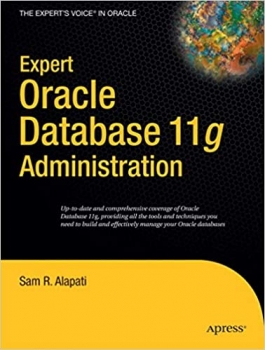

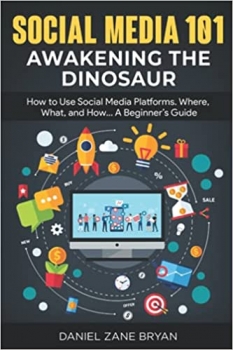
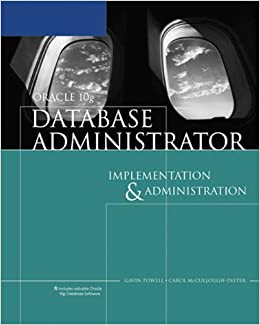
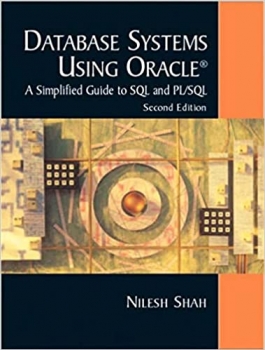
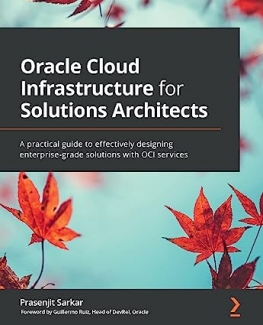
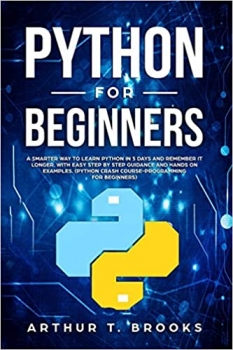









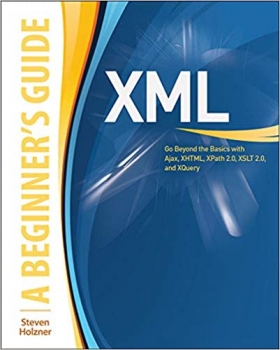











ارسال نظر درباره جلد معمولی رنگی_کتاب iPAD MINI 6 User Guide: The Complete Step By Step Practical Manual For Beginners And Seniors To Effectively Setup And Master The New Apple iPad Mini 6th Generation With Tips And Tricks For iPadOS 15