Product details
- Publisher : Cengage Learning PTR; 1st edition (May 31, 2011)
- Language : English
- Paperback : 340 pages
- ISBN-10 : 1435459660
- ISBN-13 : 978-1435459663
کتابRPG Maker for Teens
Make your RPG ideas come to life! RPG Maker For Teens shows teens and other beginners how to create their very own role-playing games, sword-and-sorcery quest games that feature turn-based combat, inventories full of unique weapons and armor, and fierce monsters prowling in dungeons. Using RPG Maker VX, a complete computer game application software, means that prior programming experience is not required. You'll follow easy-to-understand instructions and hands-on tutorials as you first build a sample game, and then your very own RPG as you work your way through the book. With RPG Maker For Teens, you'll learn everything you need to create fun, fantasy RPGs that you can play and share with others, including how to build a game world, invent characters, stage battles, put together quests, and edit and publish your finished game.
From the Author: 10 Quick Tips to Getting Started with RPG Maker
- Create a new project and name it something distinct. Your first step in your new project is to declare the size of your map. Right-click on the map name in the panel list and select Map Properties; there you can change the dimensions of the map.
- Draw your major landforms or interior structure. From the menu, select Mode > Map or press F5. Use the Pencil, Rectangle, Ellipse, or Flood Fill tools to place tiles on your map where the ground, floors, and/or walls would exist.
- Using the Pencil tool, draw major tile elements, including impassible forests, grass, fences, buildings, and so on. Add more detailed tile elements as you go, including hangings, decorations, boxes, props, and more.
- Create more maps that fit the outline of the game you want to make, including interior and exterior maps to be explored.
- Now place Events. From the menu, select Mode > Events or press F6. Start by placing your player starting position. Then add transfer events from the current map to subsequent maps. Add non-player characters (NPCs) the player can dialogue with. You can add Door, Inn, and Treasure Chest quick events wherever you believe them necessary.
- Decide where you want Enemies. If you want Enemies ambushing players all over your map, open Map Properties and set Troop Encounters. If you want to prompt encounters physically, place NPCs that instigate Battle Processing (Tab 3 of the Event Commands dialog box) on Player Touch. You can even set the NPC to run at the player by setting Autonomous Movement Type to "Approach."
- Decide who you want to start in the player’s party by editing the Database. From the menu, select Tools > Database or press F9 and navigate to the Actors tab. You can also change their abilities in the Skills tab and their professions in the Classes tab.
- Edit or create custom Items, Weapons, or Armors in the Database. You can edit or create custom Enemies there, also.
- Fine-tune the look of your game in the System and Terms tab of the Database. You can also edit or create custom graphics and import them into your game. Some graphics to consider modifying include player characters, NPCs, enemies, objects, map tiles, the title screen, and the Game Over screen. Likewise, you can edit or create custom sounds for your game. Study the music and sound effects listed in the System tab of the Database for audio you might want to adapt.
- Test your game thoroughly. You should test after each new element you add to save you editing time later on. After you’ve tested your game thoroughly, have someone else test it for you. If your game passes the test, go to File > Compress Game Data to publish your game to an executable file. Distribute your game on the Internet or burn it to CD-ROM so that other people can play it.
منابع کتاب کتابRPG Maker for Teens
ایده های RPG خود را زنده کنید! RPG Maker For Teens به نوجوانان و دیگر مبتدیان نشان میدهد که چگونه بازیهای نقشآفرینی خود، بازیهای جستجوی شمشیر و جادویی که دارای مبارزات نوبتی است، موجودیهایی پر از سلاحها و زرههای منحصربهفرد، و هیولاهای خشن که در سیاهچالها پرسه میزنند، بسازند. استفاده از RPG Maker VX، یک نرم افزار کاربردی کامل بازی های رایانه ای، به این معنی است که نیازی به تجربه برنامه نویسی قبلی نیست. هنگام ساختن یک بازی نمونه، دستورالعملهای قابل فهم و آموزشهای عملی را دنبال میکنید و سپس در حین کار در کتاب، RPG خودتان را دنبال میکنید. با RPG Maker For Teens، همه چیزهایی را که برای ایجاد بازیهای RPG فانتزی و سرگرمکننده نیاز دارید که میتوانید بازی کنید و با دیگران به اشتراک بگذارید، از جمله نحوه ساختن دنیای بازی، اختراع شخصیتها، نبردهای مرحلهای، کنار هم قرار دادن ماموریتها، و ویرایش و انتشار را خواهید آموخت. بازی تمام شده شما
از نویسنده: 10 نکته سریع برای شروع کار با RPG Maker
1.یک پروژه جدید ایجاد کنید و نام آن را مشخص کنید. اولین قدم شما در پروژه جدیدتان این است که اندازه نقشه خود را اعلام کنید. روی نام نقشه در لیست پنل کلیک راست کرده و Map Properties را انتخاب کنید. در آنجا می توانید ابعاد نقشه را تغییر دهید.
2. لندفرم های اصلی یا ساختار داخلی خود را ترسیم کنید. از منو، Mode > Map را انتخاب کنید یا F5 را فشار دهید. از ابزارهای Pencil، Rectangle، Ellipse یا Flood Fill برای قرار دادن کاشی ها روی نقشه خود در جایی که زمین، کف و/یا دیوارها وجود دارد، استفاده کنید.
3.با استفاده از ابزار Pencil، عناصر اصلی کاشی، از جمله جنگل های صعب العبور، چمن، نرده ها، ساختمان ها و غیره را بکشید. در حین حرکت، عناصر کاشی را با جزئیات بیشتری اضافه کنید، از جمله آویزها، تزئینات، جعبه ها، پایه ها و موارد دیگر.
4. نقشههای بیشتری ایجاد کنید که با طرح کلی بازی که میخواهید بسازید، مطابقت داشته باشد، از جمله نقشههای داخلی و خارجی که باید کاوش شوند.
5. اکنون رویدادها را قرار دهید. از منو، Mode > Events را انتخاب کنید یا F6 را فشار دهید. با قرار دادن موقعیت شروع بازیکن خود شروع کنید. سپس رویدادهای انتقال را از نقشه فعلی به نقشه های بعدی اضافه کنید. کاراکترهای غیر بازیکن (NPC) را اضافه کنید که بازیکن بتواند با آنها گفتگو کند. میتوانید رویدادهای سریع Door، Inn و Treasure Chest را هرجا که فکر میکنید لازم است اضافه کنید.
6.تصمیم بگیرید که کجا دشمنان را می خواهید. اگر می خواهید دشمنان در سراسر نقشه شما به بازیکنان کمین کنند، Map Properties را باز کنید و Troop Encounters را تنظیم کنید. اگر میخواهید به صورت فیزیکی به برخوردها بپردازید، NPCهایی را که پردازش نبرد را تحریک میکنند (برگه 3 کادر محاورهای دستورات رویداد) را روی Player Touch قرار دهید. حتی میتوانید NPC را طوری تنظیم کنید که با تنظیم Autonomous Movement Type روی «Approach» روی پخشکننده اجرا شود.
7.با ویرایش پایگاه داده تصمیم بگیرید که می خواهید چه کسی را در مهمانی بازیکن شروع کنید. از منو، Tools > Database را انتخاب کنید یا F9 را فشار دهید و به تب Actors بروید. همچنین میتوانید تواناییهای آنها را در تب مهارتها و حرفههای آنها را در تب کلاسها تغییر دهید.
8.آیتم ها، سلاح ها یا زره های سفارشی را در پایگاه داده ویرایش یا ایجاد کنید. همچنین می توانید دشمنان سفارشی را در آنجا ویرایش یا ایجاد کنید.
9.ظاهر بازی خود را در تب System and Terms پایگاه داده به خوبی تنظیم کنید. همچنین می توانید گرافیک های سفارشی را ویرایش یا ایجاد کنید و آنها را به بازی خود وارد کنید. برخی از گرافیکهایی که باید اصلاح شوند عبارتند از شخصیتهای بازیکن، NPC، دشمنان، اشیاء، کاشیهای نقشه، صفحه عنوان و صفحه Game Over. به همین ترتیب، می توانید صداهای دلخواه را برای بازی خود ویرایش یا ایجاد کنید. موسیقی و جلوه های صوتی فهرست شده در برگه سیستم پایگاه داده را برای صدایی که ممکن است بخواهید آن را تطبیق دهید مطالعه کنید.
10. بازی خود را به طور کامل تست کنید. باید بعد از هر عنصر جدیدی که اضافه میکنید تست کنید تا بعداً در زمان ویرایش صرفهجویی کنید. بعد از اینکه بازی خود را به طور کامل تست کردید، از شخص دیگری بخواهید آن را برای شما آزمایش کند. اگر بازی شما در آزمون موفق شد، به مسیر File > Compress Game Data بروید تا بازی خود را در یک فایل اجرایی منتشر کنید. بازی خود را در اینترنت توزیع کنید یا آن را در CD-ROM رایت کنید تا دیگران بتوانند آن را بازی کنند.









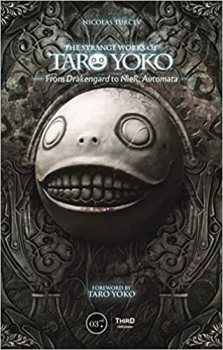










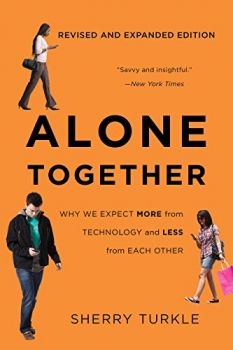






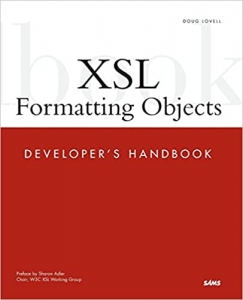


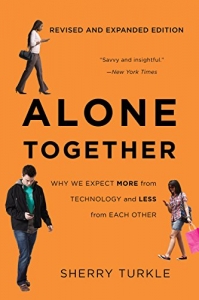

ارسال نظر درباره کتابRPG Maker for Teens