Product details
- Publisher : Packt Publishing; Illustrated edition (May 29, 2020)
- Language : English
- Paperback : 794 pages
- ISBN-10 : 1839217251
-
ISBN-13 : 978-1839217258
کتاب Microsoft Access 2019 Programming by Example with VBA, XML, and ASP
Get to grips with the complete range of Office 2019 applications, explore solutions to common challenges, and discover best practices for working productively
Key Features
- Explore MS Office to enhance productivity and boost your professional development
- Get up and running with the new and improved features in Microsoft Office 2019
- Discover how to overcome common challenges when working with Office 2019 applications
Book Description
Learn Microsoft Office 2019 provides a comprehensive introduction to the latest versions of Microsoft Word, Excel, PowerPoint, Access, and Outlook. With the help of illustrated explanations, this Microsoft Office book will take you through the updated Office 2019 applications and guide you through implementing them using practical examples.
You'll start by exploring the Word 2019 interface and creating professional Word documents using elements such as citations and cover pages, tracking changes, and performing mail merge. You'll then learn how to create impressive PowerPoint presentations and advance to performing calculations and setting up workbooks in Excel 2019, along with discovering its data analysis features. Later chapters will focus on Access 2019, assisting you in everything from organizing a database to constructing advanced queries. You'll then get up to speed with Outlook, covering how to create and manage tasks, as well as how to handle your mail and contacts effortlessly. Finally, you'll find solutions to commonly encountered issues and best practices for streamlining various workplace tasks.
By the end of this book, you'll have learned the essentials of Office business apps and be ready to work with them to boost your productivity.
What you will learn
- Use PowerPoint 2019 effectively to create engaging presentations
- Gain working knowledge of Excel formulas and functions
- Collaborate using Word 2019 tools, and create and format tables and professional documents
- Organize emails, calendars, meetings, contacts, and tasks with Outlook 2019
- Store information for reference, reporting, and analysis using Access 2019
- Discover new functionalities such as Translator, Read Aloud, Scalable Vector Graphics (SVG), and data analysis tools that are useful for working professionals
Who this book is for
Whether you're just getting started or have used Microsoft Office before and are looking to develop your MS Office skills further, this book will help you to make the most of the different Office applications. Familiarity with the Office 2019 suite will be useful, but not mandatory.
Table of Contents
- Exploring the Interface and Formatting Elements
- Creating Lists and Advanced Table Construction
- Creating Professional Documents
- Versions, Restrictions, and Comparisons
- The PowerPoint Interface and Presentation Options
- Format Slides, Tables, Charts and Graphic Elements
- Photo Albums, Sections, and Show Tools
- Format, Manipulate and Present Data Visually
- Applying Formula and Functions
- Analyzing and Organizing Data
- Exporting, Optimizing and the Browser View
- Sharing and Protecting Files
- Database Organization and Setting Relationships
- Building Forms and Report Design
- Constructing Queries to Analyze Data
- Creating and Attaching Item Content
- Managing Mail and Contacts
- Calendar Objects, Tasks, Notes and Journal Entries
منابع کتاب کتاب Microsoft Access 2019 Programming by Example with VBA, XML, and ASP
با طیف کامل برنامههای آفیس 2019 آشنا شوید، راهحلهای چالشهای رایج را بررسی کنید، و بهترین روشها برای کار مولد را کشف کنید. Office 2019 نحوه غلبه بر چالشهای رایج هنگام کار با برنامههای آفیس 2019 را کشف کنید شرح کتاب Learn Microsoft Office 2019 مقدمهای جامع بر آخرین نسخههای Microsoft Word، Excel، PowerPoint، Access و Outlook ارائه میکند. با کمک توضیحات مصور، این کتاب مایکروسافت آفیس شما را در برنامه های به روز شده آفیس 2019 راهنمایی می کند و با استفاده از مثال های عملی شما را در اجرای آنها راهنمایی می کند. شما با کاوش در رابط کاربری Word 2019 و ایجاد اسناد Word حرفه ای با استفاده از عناصری مانند نقل قول ها و صفحات جلد، ردیابی تغییرات و انجام ادغام نامه ها شروع می کنید. سپس یاد خواهید گرفت که چگونه ارائه های پاورپوینت چشمگیر ایجاد کنید و به انجام محاسبات و تنظیم کتاب های کاری در اکسل 2019 و همچنین کشف ویژگی های تجزیه و تحلیل داده های آن بپردازید. فصلهای بعدی بر روی Access 2019 تمرکز خواهند کرد و به شما در همه چیز از سازماندهی پایگاه داده تا ساخت پرسوجوهای پیشرفته کمک خواهند کرد. سپس با Outlook به سرعت خواهید رسید و نحوه ایجاد و مدیریت وظایف و همچنین نحوه مدیریت بدون دردسر نامهها و مخاطبین را پوشش میدهد. در نهایت، راهحلهایی برای مسائل رایج و بهترین روشها برای سادهسازی وظایف مختلف در محل کار پیدا خواهید کرد. در پایان این کتاب، شما ملزومات برنامه های تجاری آفیس را یاد گرفته اید و آماده کار با آنها برای افزایش بهره وری خود خواهید بود. آنچه یاد خواهید گرفت از PowerPoint 2019 به طور موثر برای ایجاد ارائه های جذاب استفاده کنید. به دست آوردن دانش کار در مورد فرمول ها و توابع اکسل با استفاده از ابزارهای Word 2019 همکاری کنید و جداول و اسناد حرفه ای ایجاد و قالب بندی کنید. ایمیل ها، تقویم ها، جلسات، مخاطبین و وظایف را با اطلاعات فروشگاه Outlook 2019 سازماندهی کنید. برای مرجع، گزارشدهی و تجزیه و تحلیل با استفاده از Access 2019 قابلیتهای جدیدی مانند مترجم، خواندن با صدای بلند، گرافیک برداری مقیاسپذیر (SVG) و ابزارهای تجزیه و تحلیل دادهها را کشف کنید که برای افراد حرفهای مفید است. قبلاً از مایکروسافت آفیس استفاده کرده اید و به دنبال توسعه بیشتر مهارت های MS Office خود هستید، این کتاب به شما کمک می کند تا از برنامه های مختلف آفیس حداکثر استفاده را ببرید. آشنایی با مجموعه آفیس 2019 مفید خواهد بود، اما اجباری نیست. فهرست مطالب کاوش در رابط و عناصر قالببندی ایجاد فهرستها و ساخت جدول پیشرفته ایجاد اسناد حرفهای نسخهها، محدودیتها و مقایسهها رابط پاورپوینت و گزینههای ارائه قالب اسلایدها، جداول، نمودارها و عناصر گرافیکی نمایش آلبومهای عکس، بخشها و بخشها، و ارائه داده ها بصری استفاده از فرمول و توابع تجزیه و تحلیل و سازماندهی داده ها صادر کردن، بهینه سازی و مشاهده مرورگر به اشتراک گذاری و حفاظت از فایل ها پایگاه داده سازماندهی و تنظیم روابط ایجاد فرم ها و طراحی گزارش ساخت پرس و جو برای تجزیه و تحلیل داده ها ایجاد و پیوست کردن محتوای آیتم مدیریت ایمیل و مخاطبین وظایف، یادداشت ها و مدخل های مجله


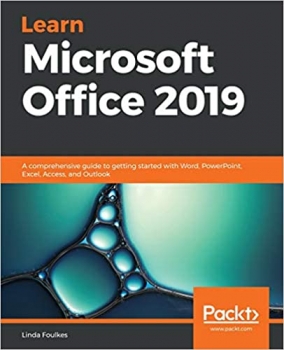

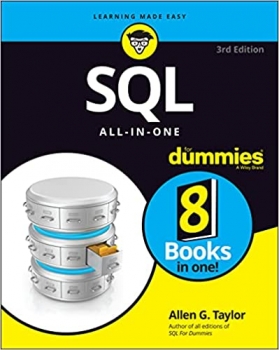

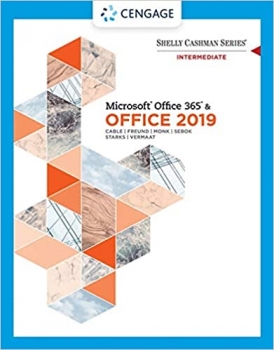
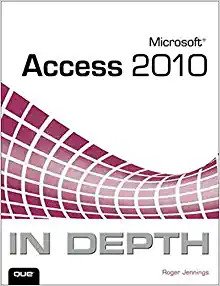
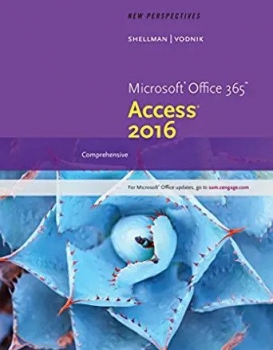


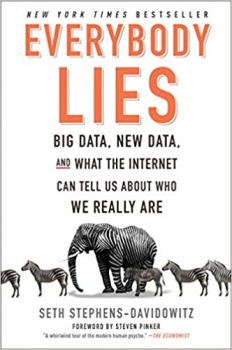








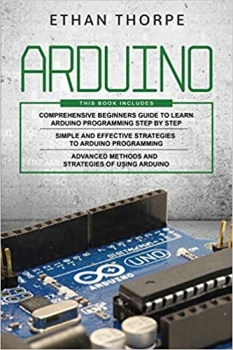



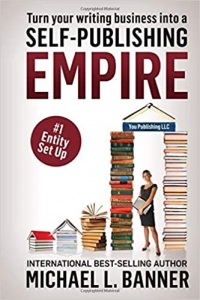







ارسال نظر درباره کتاب Microsoft Access 2019 Programming by Example with VBA, XML, and ASP