Product details
- Publisher : In Easy Steps Limited; 7th edition (February 25, 2019)
- Language : English
- Paperback : 192 pages
- ISBN-10 : 1840788429
-
ISBN-13 : 978-1840788426
کتاب Laptops for Seniors in easy steps: Covers all laptops using Windows 10
Laptops have often been seen as the domain mainly of students and businessmen. However, they are also an excellent option for senior users: their mobility means that they can be used in any location and with the advent of wireless technology they can be used in a variety of public places to surf the Web or keep in touch with family and friends. Laptops for Seniors in easy steps, 7th edition covers all laptops that use Windows 10.
Laptops for Seniors in easy steps, 7th edition begins by looking at some of the ergonomic issues surrounding laptops and shows how to be as comfortable as possible when using them and transporting them. It then gives an overview of the workings of laptops, including the software that is provided with them and some of the most-used features in the Windows 10. Issues such as using your laptop on vacation and sharing it with other family members are then looked at, to show how laptops are versatile and family-friendly. The book shows you how to:
- Choose the right laptop for you
- Master the key features of Windows 10 on your Windows laptop
- Find your way around with the Start button, the Start menu, and the Taskbar
- Use the Quick Access section - an area you can personalize with your favorite apps, programs, contacts and websites so you can quickly get to the functions and files you use most often
- Search the web with the Microsoft Edge browser
- Learn about apps, find and download them, then resize and move them and maximize, minimize or close from their titlebars
- Understand how Cloud storage with OneDrive works, and use it for free storage and sharing files
- Talk to Cortana, the voice-activated Personal Digital Assistant which can perform searches on your computer or the web, perform actions like opening apps or documents, or set reminders and more
- Use your laptop to make travel easy and keep your folks at home updated on your adventures
- Learn to troubleshoot common problems and keep your laptop working in tiptop condition
Laptops for Seniors in easy steps, 7th edition takes the mystery out of using a Windows 10 laptop and shows how it can be used effectively for productivity and fun
منابع کتاب کتاب Laptops for Seniors in easy steps: Covers all laptops using Windows 10
لپتاپها اغلب به عنوان حوزهای عمدتاً برای دانشجویان و بازرگانان دیده میشوند. با این حال، آنها همچنین گزینه ای عالی برای کاربران ارشد هستند: تحرک آنها به این معنی است که می توان از آنها در هر مکانی استفاده کرد و با ظهور فناوری بی سیم می توان از آنها در مکان های عمومی مختلف برای گشت و گذار در وب یا حفظ ارتباط با خانواده استفاده کرد. و دوستان. لپ تاپ برای سالمندان در مراحل آسان، نسخه هفتم تمام لپ تاپ هایی که از ویندوز 10 استفاده می کنند را پوشش می دهد.
لپتاپها برای سالمندان در مراحل آسان، نسخه هفتم با بررسی برخی از مسائل ارگونومیک پیرامون لپتاپها شروع میشود و نشان میدهد که چگونه در هنگام استفاده از آنها و حمل و نقل آنها تا حد امکان راحت باشید. سپس یک نمای کلی از عملکرد لپتاپها، از جمله نرمافزار ارائهشده با آنها و برخی از پرکاربردترین ویژگیهای ویندوز 10 ارائه میدهد. سپس مسائلی مانند استفاده از لپتاپ در تعطیلات و اشتراکگذاری آن با سایر اعضای خانواده بررسی میشوند. در، برای نشان دادن اینکه چگونه لپ تاپ ها همه کاره و مناسب خانواده هستند. این کتاب به شما نشان می دهد که چگونه:
- لپ تاپ مناسب خود را انتخاب کنید
- بر ویژگی های کلیدی ویندوز 10 در لپ تاپ ویندوزی خود مسلط شوید
- با دکمه Start، منوی Start و Taskbar راه خود را پیدا کنید
- از بخش دسترسی سریع استفاده کنید - منطقه ای که می توانید با برنامه ها، برنامه ها، مخاطبین و وب سایت های مورد علاقه خود شخصی سازی کنید تا بتوانید به سرعت به عملکردها و فایل هایی که اغلب استفاده می کنید دسترسی پیدا کنید.
- با مرورگر مایکروسافت اج در وب جستجو کنید
- درباره برنامهها بیاموزید، آنها را پیدا و دانلود کنید، سپس اندازه آنها را تغییر دهید و جابهجا کنید و از نوار عنوان آنها را به حداکثر، کوچک یا بسته کنید.
- نحوه عملکرد فضای ذخیرهسازی ابری با OneDrive را بدانید و از آن برای ذخیرهسازی رایگان و اشتراکگذاری فایلها استفاده کنید
- با Cortana صحبت کنید، دستیار دیجیتال شخصی فعال شده با صدا که می تواند جستجوها را در رایانه یا وب شما انجام دهد، اقداماتی مانند باز کردن برنامه ها یا اسناد، یا تنظیم یادآورها و موارد دیگر را انجام دهد.
- از لپ تاپ خود استفاده کنید تا سفر را آسان کنید و افراد خود را در خانه در جریان ماجراجویی های خود قرار دهید
- عیب یابی مشکلات رایج را بیاموزید و لپ تاپ خود را در حالت بالا نگه دارید
لپ تاپ برای سالمندان در مراحل آسان، نسخه هفتم رمز و راز استفاده از لپ تاپ ویندوز 10 را از بین می برد و نشان می دهد که چگونه می توان از آن به طور موثر برای بهره وری و سرگرمی استفاده کرد









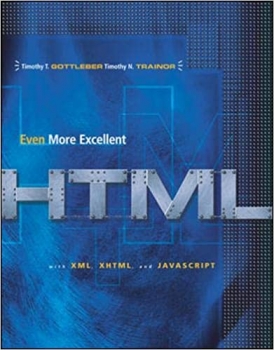
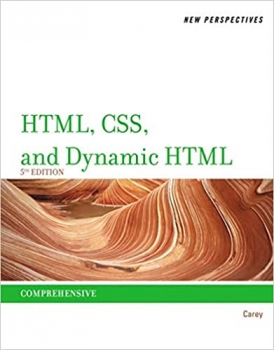



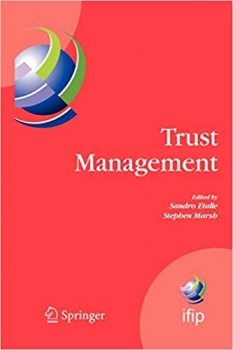


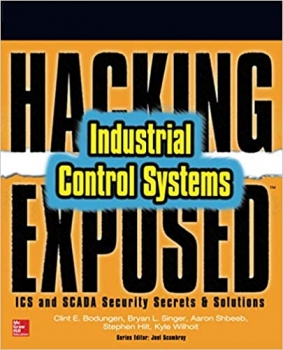









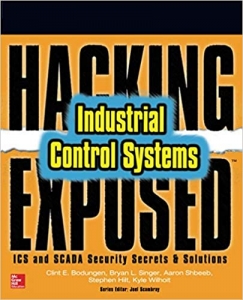


ارسال نظر درباره کتاب Laptops for Seniors in easy steps: Covers all laptops using Windows 10