این کتاب به صورت رنگی است.
Product details
- Language : English
- Print length : 14 pages
کتاب How To Delete Devices From My Amazon Account: A Simple Step by Step Guide on How to Remove Devices From Amazon Account in less than 30 Seconds With Screenshots (Amazon Mastery)
How To Delete Devices From My Amazon Account
A Simple Step by Step Guide on How to Delete Devices From Amazon Account in less than 30 Seconds With Screenshots
So, you are one of those guys who bought an ebook from the amazon website and the amazon website offered you a long list of devices that it can be sent to.
Maybe you add the kindle app to every device that supports the Kindle app. So, Now amazon is showing you a long list of e-readers, iPad, Tablets, Android mobiles, etc.
You may have sold some of the devices or given them to family members and now you want to remove them from your amazon account and you are searching for if there is a way of deleting some of these devices from the amazon website!
Then you are in the right place in this book we are going to learn how to exactly do it with screenshots and some other things that will definitely help you in the future.
Main Contents of the Book are:
- Introduction
- Deleting devices from Amazon Account with Screenshots.
- Rename devices on Amazon with Screenshots.
- Delete eBook, Audiobooks, Apps, Docs or Dictionary & User Guides
and some other things
Using these simple steps you can Easily Delete Devices From Amazon Account in less than 30 Seconds.
منابع کتاب کتاب How To Delete Devices From My Amazon Account: A Simple Step by Step Guide on How to Remove Devices From Amazon Account in less than 30 Seconds With Screenshots (Amazon Mastery)
چگونه می توان دستگاه ها را از حساب آمازون من حذف کرد
یک راهنمای گام به گام ساده در مورد نحوه حذف دستگاه ها از حساب آمازون در کمتر از 30 ثانیه با اسکرین شات
بنابراین، شما یکی از آن دسته از افرادی هستید که یک کتاب الکترونیکی را از وب سایت آمازون و وب سایت آمازون ارائه کرده است. شما یک لیست طولانی از دستگاه هایی که می توان به آنها ارسال کرد.
شاید برنامه کیندل را به هر دستگاهی که از برنامه کیندل پشتیبانی می کند اضافه کنید. بنابراین، اکنون آمازون لیست بلندبالایی از کتابخوانهای الکترونیکی، آیپد، تبلتها، موبایلهای اندرویدی و غیره را به
شما نشان میدهد. ممکن است برخی از دستگاهها را فروخته باشید یا به اعضای خانواده داده باشید و حالا میخواهید آنها را از حساب آمازون خود حذف کنید. شما به دنبال این هستید که آیا راهی برای حذف برخی از این دستگاه ها از وب سایت آمازون وجود دارد یا خیر!
سپس شما در جای مناسبی در این کتاب هستید، ما می خواهیم یاد بگیریم که چگونه دقیقاً این کار را با اسکرین شات ها و برخی موارد دیگر انجام دهیم که قطعاً در آینده به شما کمک خواهد کرد.
مطالب اصلی کتاب عبارتند از:
- معرفی
- حذف دستگاه ها از حساب آمازون با اسکرین شات.
- تغییر نام دستگاه ها در آمازون با اسکرین شات.
- کتاب الکترونیکی، کتابهای صوتی، برنامهها، اسناد یا فرهنگ لغت و راهنمای کاربر را حذف کنید
و برخی موارد دیگر
با استفاده از این مراحل ساده می توانید به راحتی دستگاه ها را از حساب آمازون در کمتر از 30 ثانیه حذف کنید.

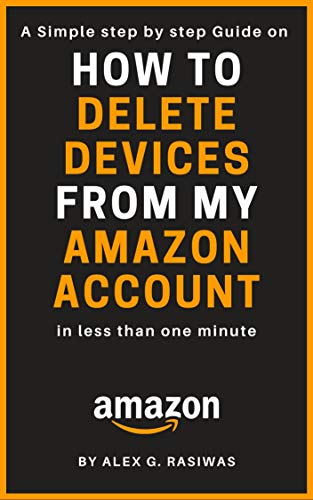



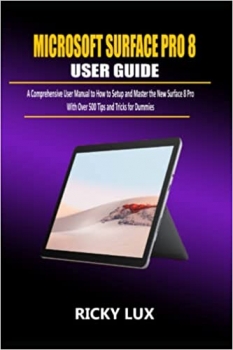




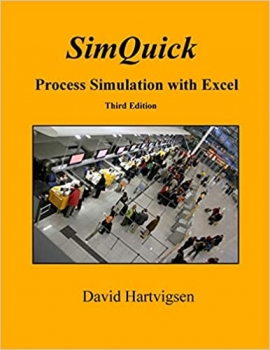

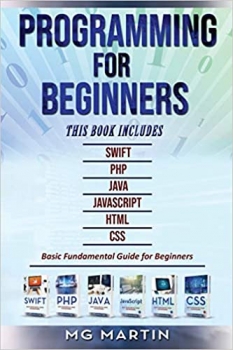


















ارسال نظر درباره کتاب How To Delete Devices From My Amazon Account: A Simple Step by Step Guide on How to Remove Devices From Amazon Account in less than 30 Seconds With Screenshots (Amazon Mastery)