Product details
- ASIN : B099TJ8MQ2
- Publisher : Independently published (July 19, 2021)
- Language : English
- Paperback : 187 pages
- ISBN-13 : 979-8538268580
کتاب Excel 2021: A Step-by-Step Guide to Learn the Basics of Excel Software Through a Smart Approach
Do you want detailed, easy-to-understand explanations of simple Excel commands and Functions with an up-to-date guide?
Do you want to learn how to make Excel more effective by using tips, techniques, and shortcuts?
Are you searching for a good Excel Guide for Beginners?
"Excel 2021" is for you if you answered yes to at least one of the questions above.
Over the years, Microsoft has introduced over a hundred new features and updates to Excel! The methods described in this guidebook are among those that include some of the most significant opportunities for Excel users at all levels to increase their performance and proficiency. When you obtain access to these tools and those that would undoubtedly come – think about how you and your team members will and can use them to increase efficiency. This book is designed for entrepreneurs, private entities, organizations, people, and those who want to learn Excel from basics to advance.
Here are some of the topics included in "Excel 2021"
· Why Learn Microsoft Excel?
· Learn how to insert calculations and simple formulas.
· Learn how to choose, activate, and how to edit cells in Excel?
· Excel tips and tricks
· Learn how to manage and create workbooks and worksheets in Excel.
· Learn how to make charts in Excel, including types and examples.
· Learn how to format an Excel chart.
· Learn how to use Excel Formulas and Functions
· Learn methods for resolving basic Excel printing issues.
· much more.
Excel spreadsheets can be quickly applied to Word documents and PowerPoint presentations to make more dynamic and efficient reports or presentations.
With "Excel 2021" calculations that can be long, repetitive, and complex are turned into quick and simple work by using the correct commands.
Are you ready to learn "Excel 2021" efficiently?
Then what are you waiting for? To order a copy, click the Buy Now button!
منابع کتاب کتاب Excel 2021: A Step-by-Step Guide to Learn the Basics of Excel Software Through a Smart Approach
آیا می خواهید توضیحات دقیق و قابل فهمی در مورد دستورات و توابع ساده اکسل با راهنمای به روز ارائه کنید؟
آیا می خواهید یاد بگیرید که چگونه اکسل را با استفاده از نکات، تکنیک ها و میانبرها موثرتر کنید؟
آیا به دنبال یک راهنمای اکسل خوب برای مبتدیان هستید؟
اگر حداقل به یکی از سوالات بالا پاسخ مثبت داده اید، "اکسل 2021" برای شما مناسب است .
در طول سال ها، مایکروسافت بیش از صد ویژگی و به روز رسانی جدید را به اکسل معرفی کرده است! روش هایی که در این کتاب راهنما توضیح داده شده اند از جمله روش هایی هستند که شامل برخی از مهم ترین فرصت ها برای کاربران اکسل در تمام سطوح برای افزایش عملکرد و مهارت آنها می شود. هنگامی که به این ابزارها و ابزارهایی که بدون شک می آیند دسترسی پیدا کردید - به این فکر کنید که شما و اعضای تیمتان چگونه از آنها برای افزایش کارایی استفاده خواهید کرد. این کتاب برای کارآفرینان، نهادهای خصوصی، سازمانها، افراد و کسانی که میخواهند اکسل را از پایه تا پیشرفت یاد بگیرند، طراحی شده است.
در اینجا برخی از موضوعات گنجانده شده در "اکسل 2021" آمده است.
· چرا مایکروسافت اکسل را یاد بگیریم؟
· نحوه درج محاسبات و فرمول های ساده را بیاموزید.
· نحوه انتخاب، فعال سازی و نحوه ویرایش سلول ها در اکسل را بیاموزید؟
· نکات و ترفندهای اکسل
· نحوه مدیریت و ایجاد کتاب ها و کاربرگ ها در اکسل را بیاموزید.
· نحوه ایجاد نمودارها در اکسل، از جمله انواع و نمونه ها را بیاموزید.
· نحوه قالب بندی نمودار اکسل را بیاموزید.
· نحوه استفاده از فرمول ها و توابع اکسل را بیاموزید
· روش های حل مسائل اساسی چاپ اکسل را بیاموزید.
· خیلی بیشتر.
صفحات گسترده اکسل را می توان به سرعت در اسناد ورد و ارائه های پاورپوینت اعمال کرد تا گزارش ها یا ارائه های پویا و کارآمدتری ایجاد کند.
با " اکسل 2021 " محاسباتی که می توانند طولانی، تکراری و پیچیده باشند با استفاده از دستورات صحیح به یک کار سریع و ساده تبدیل می شوند.
آیا آماده یادگیری کارآمد "اکسل 2021" هستید؟
پس شما منتظر چه هستید؟ برای سفارش کپی، روی دکمه خرید کلیک کنید!


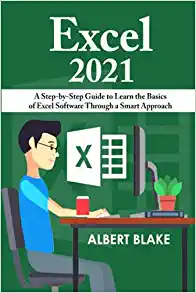
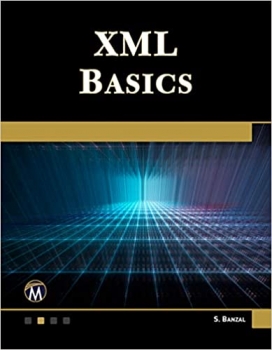
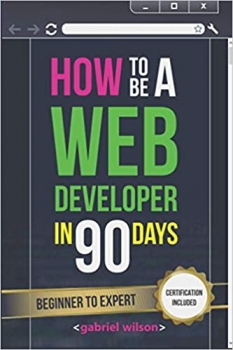
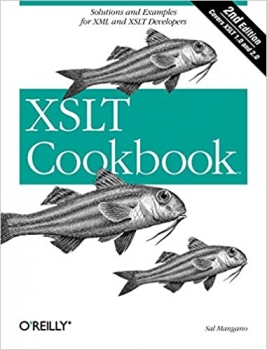




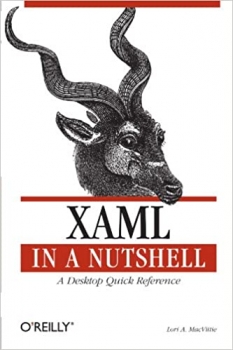









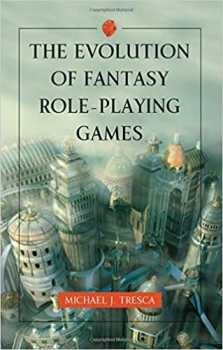









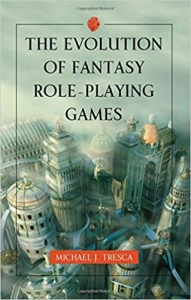

ارسال نظر درباره کتاب Excel 2021: A Step-by-Step Guide to Learn the Basics of Excel Software Through a Smart Approach