Product details
- ASIN : B09NY97QSP
- Publisher : Independently published (December 27, 2021)
- Language : English
- Paperback : 116 pages
- ISBN-13 : 979-8784540942
کتاب COMPLETELY EASY GOOGLE CHROME OPERATIONAL GUIDE: Step By Step Google Chrome Mastery Tutorial For Beginners And Seniors (With Pictures And Illustrations For Faster Learning And Mastery)
MASTER THE CHROME INTERFACE AND START BROWSING THE INTERNET WITH THE FASTEST WEB BROWSER (THE COMPLETE BROWSER COURSE)
So which is the browser you're currently viewing this web page on? Firefox? Internet Explorer? Google Chrome or something else? If it's Google Chrome you're probably one of the many Internet users who prefer this browser over other web browsers.
Google Chrome is the fastest web browser on the planet. With everything moving, online professionals need to learn how to fully leverage Chrome browser. This comprehensive Google Chrome user guide will shows you how to fully leverage Google Chrome keyboard shortcuts and the Chrome Webstore.
Brief History: Know Your Browser
Google Chrome was first developed in 2008 and was only released for Microsoft Windows. The name is derived from the graphical user interface frame, or "chrome", of web browsers. Later Google released a large portion of the source code as open source format under project name Chromium, enabling coders to work and research the code thus expanding the browser to Mac and Linux operating systems. The Google Chromium project is also different from the Google Chrome project in terms of it's logo design. The built in PDF reader which Google Chrome provides is also not available with the Chromium project.
Now Chrome can be accessed on all PCs and operating systems, smartphones and other smart devices which make it much easier to access content on the internet. With over 60% of the desktop market share, many users use it as their default browser because of its ease of use.
For many, understanding the Google Chrome interface, incognito, plugins, templates and extensions may be a difficult task. As simple as this may sound, there's a driving need to learn how to maximize the use of Chrome for an optimum utilization and customer satisfaction.
In this COMPLETELY EASY GOOGLE CHROME OPERATIONAL GUIDE we've covered how to use Google Chrome successfully on both Windows and Mac for beginners and seniors.
After reading this book, you will learn:
- Introduction to surfing the internet
- Chrome browser and why it is the best
- Download and updating Google Chrome browser
- Setting up and configuration of your browser as default
- Connecting to the internet with safe mode using Chrome
- How to open a mistakenly closed tab
- Chrome extensions and how to add them to your browser
- Search bar, tool bars and web search options
- Incognito mode for anonymous and safe browsing
- Guide to complete Google Chrome settings and configuration bar
- Bookmarks and history backup
- Fixing crashes and saving history
- Getting the best of your Chrome browser
- And lots more...
As a beginner that has never used Chrome or other browsers before, this may be a little daunting. As an already exiting user, trust me, you will learn something new. For seniors, this is your perfect book to master the Google Chrome user interface to enjoy surfing the net.
What are you waiting for? Take the bold step today. Get a copy of this COMPLETELY EASY GOOGLE CHROME OPERATIONAL GUIDE and start enjoying faster, easier, safer and most reliable browsing features. Click the BUY NOW icon to get started.
منابع کتاب کتاب COMPLETELY EASY GOOGLE CHROME OPERATIONAL GUIDE: Step By Step Google Chrome Mastery Tutorial For Beginners And Seniors (With Pictures And Illustrations For Faster Learning And Mastery)
بر رابط کروم مسلط شوید و با سریعترین مرورگر وب شروع به مرور اینترنت کنید (دوره کامل مرورگر)
بنابراین مرورگری که در حال حاضر این صفحه وب را در آن مشاهده می کنید کدام است؟ فایرفاکس؟ اینترنت اکسپلورر؟ گوگل کروم یا چیز دیگری؟ اگر گوگل کروم است، احتمالاً یکی از بسیاری از کاربران اینترنت هستید که این مرورگر را به سایر مرورگرهای وب ترجیح می دهند.
گوگل کروم سریع ترین مرورگر وب روی کره زمین است. با حرکت همه چیز، متخصصان آنلاین باید یاد بگیرند که چگونه از مرورگر کروم به طور کامل استفاده کنند. این راهنمای کاربر جامع Google Chrome به شما نشان می دهد که چگونه از میانبرهای صفحه کلید Google Chrome و فروشگاه وب Chrome به طور کامل استفاده کنید.
تاریخچه مختصر: مرورگر خود را بشناسید
گوگل کروم اولین بار در سال 2008 توسعه یافت و فقط برای ویندوز مایکروسافت منتشر شد. این نام از فریم رابط کاربری گرافیکی یا "chrome" مرورگرهای وب گرفته شده است. بعداً گوگل بخش بزرگی از کد منبع را به صورت فرمت منبع باز تحت نام پروژه Chromium منتشر کرد که به کدنویس ها امکان کار و تحقیق روی کد را می داد و بنابراین مرورگر را به سیستم عامل های مک و لینوکس گسترش داد. پروژه Google Chromium از نظر طراحی لوگو نیز با پروژه Google Chrome متفاوت است. پیدیافخوان داخلی که Google Chrome ارائه میکند نیز با پروژه Chromium در دسترس نیست.
اکنون Chrome میتواند در همه رایانههای شخصی و سیستمعاملها، تلفنهای هوشمند و سایر دستگاههای هوشمند قابل دسترسی باشد که دسترسی به محتوا را در اینترنت بسیار آسانتر میکند. با بیش از 60 درصد از سهم بازار دسکتاپ، بسیاری از کاربران به دلیل سهولت استفاده از آن به عنوان مرورگر پیش فرض خود استفاده می کنند.
برای بسیاری، درک رابط کاربری گوگل کروم، حالت ناشناس، افزونه ها، قالب ها و برنامه های افزودنی ممکن است کار دشواری باشد. هر چقدر هم که این ساده به نظر برسد، نیاز به یادگیری نحوه به حداکثر رساندن استفاده از Chrome برای استفاده بهینه و رضایت مشتری وجود دارد.
در این راهنمای عملیاتی کاملاً آسان GOOGLE CHROME، نحوه استفاده موفقیتآمیز از Google Chrome در Windows و Mac را برای مبتدیان و افراد مسن توضیح دادهایم.
پس از مطالعه این کتاب خواهید آموخت:
- مقدمه ای برای گشت و گذار در اینترنت
- مرورگر کروم و چرا بهترین است
- دانلود و به روز رسانی مرورگر گوگل کروم
- راه اندازی و پیکربندی مرورگر خود به عنوان پیش فرض
- اتصال به اینترنت با حالت ایمن با استفاده از Chrome
- چگونه یک برگه به اشتباه بسته شده را باز کنیم
- افزونه های کروم و نحوه افزودن آنها به مرورگر
- نوار جستجو، نوار ابزار و گزینه های جستجوی وب
- حالت ناشناس برای مرور ناشناس و ایمن
- راهنمای تکمیل تنظیمات و نوار پیکربندی Google Chrome
- پشتیبان گیری از نشانک ها و تاریخچه
- رفع خرابی ها و ذخیره تاریخچه
- بهترین مرورگر کروم خود را دریافت کنید
- و خیلی چیزهای دیگر...
به عنوان یک مبتدی که قبلا هرگز از کروم یا سایر مرورگرها استفاده نکرده اید، ممکن است کمی دلهره آور باشد. به عنوان یک کاربر در حال خروج، به من اعتماد کنید، چیز جدیدی یاد خواهید گرفت. برای سالمندان، این کتاب عالی شما برای تسلط بر رابط کاربری Google Chrome و لذت بردن از گشت و گذار در اینترنت است.
منتظر چی هستی؟ امروز قدم جسورانه بردارید. یک کپی از این راهنمای عملیاتی کاملاً آسان GOOGLE CHROME دریافت کنید و از ویژگیهای مرور سریعتر، آسانتر، ایمنتر و مطمئنتر لذت ببرید. برای شروع روی نماد خرید همین حالا کلیک کنید.















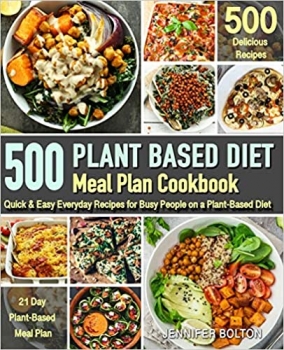














ارسال نظر درباره کتاب COMPLETELY EASY GOOGLE CHROME OPERATIONAL GUIDE: Step By Step Google Chrome Mastery Tutorial For Beginners And Seniors (With Pictures And Illustrations For Faster Learning And Mastery)