Product details
- ASIN : B09PM9D7JV
- Publisher : Independently published (January 4, 2022)
- Language : English
- Paperback : 343 pages
- ISBN-13 : 979-8795576169
کتاب Google Pixel 6 User Guide: The Complete User Manual with Tips & Tricks for Beginners and Seniors to Master the New Google Pixel 6 and 6 Pro Best Hidden Features (Large Print Edition)
Google launched their inexpensive flagship phones, the Google Pixel 6 and Google Pixel 6 Pro in 2021. Both phones include a top-of-the-line camera and a new sophisticated CPU at their cores. The Google Pixel 6 and Google Pixel 6 Pro are significantly improved over their predecessors in terms of hardware, software, and design, with new camera sensors, a completely new design, and a slew of new software capabilities that take advantage of Google's custom-built Tensor chip. The Smartphone has been updated with new features that will help you get the most out of this high-tech device from "Google." This user guide is intended to assist you in maximizing your usage of this excellent Google product. This manual is intended to assist users in becoming familiar with the phone's capabilities and features.
Here is the list of things you will learn when you get the Google Pixel 6 and Pixel 6 Pro Guide:
- Design and Colors
- Tensor Chip
- Camera Specifications and features
- Specifications
- Set up your device
- Transfer data from an Android phone to a Pixel
- Transfer data from an iPhone to a Pixel
- Transfer data from a BlackBerry or Windows Phone to a Pixel
- Switch texting from iMessage to Messages
- Charge your Pixel phone
- Turn your Pixel phone on & off
- Get a SIM & add it to your Pixel phone
- Connect to Wi-Fi networks on your Pixel phone
- Connect to mobile networks on a Pixel phone
- Use your Pixel phone with any mobile carrier
- How to use dual SIMs on your Google Pixel phone
- Tips to switch to a Pixel phone
- Change wallpaper on your Pixel phone
- Add apps, shortcuts & widgets to your Home screens
- Manage screen & display settings on a Pixel phone
- Get around on your Pixel phone
- Change settings quickly on your Pixel phone
- How to take a screenshot or record your screen on your Google Pixel phone
- Print from your device
- Find & delete files on a Google Pixel phone
- Transfer files between your computer & Pixel phone
- Manage how you spend time on your Pixel phone with Digital Wellbeing
- Have driving mode turn on automatically on your Pixel phone
- Make contactless payments with your Pixel phone
- Find & set up devices near you
- Use gestures on your Pixel phone
- Get the most life from your Pixel phone battery
- Use less mobile data with Data Saver
- Change your screen color at night on a Pixel phone
- Make & receive phone calls
- Use caller ID & spam protection
- Block or unblock a phone number
- Screen your calls before answering them
- Use other apps while on a call
- Use Google Assistant to make calls on your mobile device
- Use Direct My Call
- Get started with Messages
- Send & receive text messages in Messages
- Send photos, videos or voice recordings in Messages
- Change your Messages settings
- How to alter the app settings
- How to get help with applications on your device
- How to disable or get rid of apps on your device
- How to find your device
- How to lock and unlock your device
- Quick settings
- Account and location settings
- Notification and interruption settings
- And many more……
You Can Download FREE with Kindle Unlimited and Configure Various Settings on Your Device.
So what are you waiting for? Scroll up and Click the Orange - BUY NOW WITH 1-CLICK BUTTON- on the top right corner and Download Now!!! You won’t regret you did
See you inside!!!

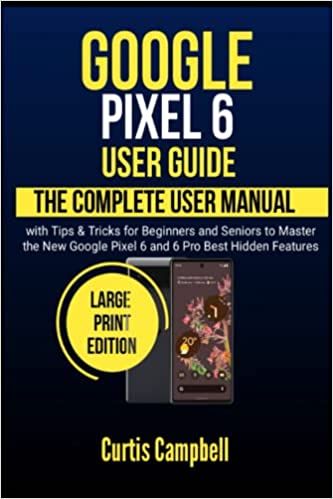

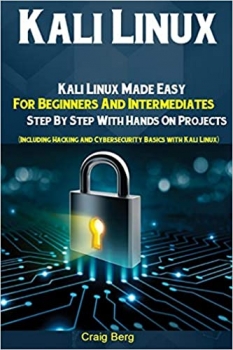




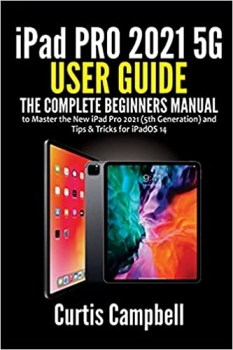







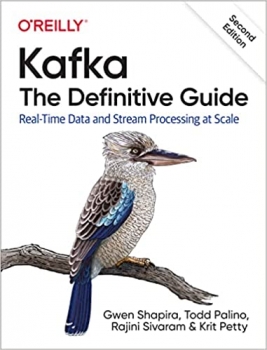
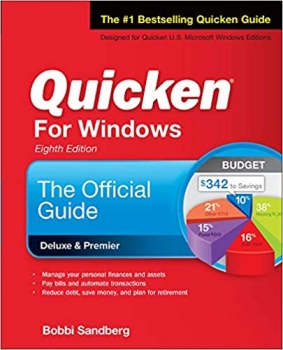

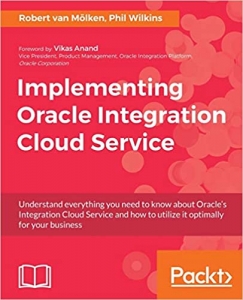






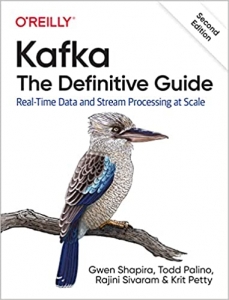



ارسال نظر درباره کتاب Google Pixel 6 User Guide: The Complete User Manual with Tips & Tricks for Beginners and Seniors to Master the New Google Pixel 6 and 6 Pro Best Hidden Features (Large Print Edition)