Product details
- ASIN : B08R11D65T
- Publisher : Independently published (December 10, 2020)
- Language : English
- Paperback : 106 pages
- ISBN-13 : 979-8579636072
کتاب GOOGLE DRIVE, DOCS, AND SHEETS FOR BEGINNERS 2021: Using Google Drive, Docs, and Sheets and Utilizing All Its Features
You might have searched for What is Google Drive? How does it work?
Simply, it is a service that allows you to store a bunch of files. You can store photos, videos, receipts, documents, and much more online. This process is also known as cloud storage service. Be rest assured; all your files are kept safe. It is only accessible through your Google account (your username and password). It is accessible anywhere, anytime, and on the go; all you need is an internet-enabled device, a laptop, desktop, tablet, or even a mobile device.
Now, you may be wondering how your files are going to look like in Google Drive. Well, you can organize your files with ease. You have the option to create folders and subfolders for comfortable and clean arrangement.
Also, not only can you store files, you can as well create documents in Google Drive. You can create Google Docs; it is a word processing app just like Microsoft Word. You can create Google Sheets, a spreadsheet for calculations, invoices, budgets, and more, just like Microsoft Excel. We also have Google Slides for presentations, just like Microsoft PowerPoint. We also have more file types to create, but those are the main ones.
However, as a beginner’s guide, this book focuses on the use of Google Drive, Google Docs, and Google Sheets. As you read through, it is advised that you practice along for easy and fast assimilation. So if you are ready, let us begin.
Richard Steve
منابع کتاب کتاب GOOGLE DRIVE, DOCS, AND SHEETS FOR BEGINNERS 2021: Using Google Drive, Docs, and Sheets and Utilizing All Its Features
ممکن است برای گوگل درایو چیست جستجو کرده باشید؟ چگونه کار می کند؟
به سادگی، این سرویسی است که به شما امکان می دهد دسته ای از فایل ها را ذخیره کنید. میتوانید عکسها، فیلمها، رسیدها، اسناد و موارد دیگر را به صورت آنلاین ذخیره کنید. این فرآیند به عنوان سرویس ذخیره سازی ابری نیز شناخته می شود. مطمئن باشید؛ همه فایل های شما ایمن نگهداری می شوند فقط از طریق حساب Google شما (نام کاربری و رمز عبور) قابل دسترسی است. در هر مکان، هر زمان و در حال حرکت در دسترس است. تنها چیزی که نیاز دارید یک دستگاه مجهز به اینترنت، یک لپ تاپ، دسکتاپ، تبلت یا حتی یک دستگاه تلفن همراه است.
اکنون، ممکن است تعجب کنید که فایل های شما در Google Drive چگونه به نظر می رسند. خوب، شما می توانید فایل های خود را به راحتی سازماندهی کنید. شما می توانید پوشه ها و زیرپوشه ها را برای چیدمان راحت و تمیز ایجاد کنید.
همچنین، نه تنها می توانید فایل ها را ذخیره کنید، بلکه می توانید اسنادی را نیز در Google Drive ایجاد کنید. می توانید Google Docs را ایجاد کنید. این یک برنامه پردازش کلمه است درست مانند Microsoft Word. میتوانید Google Sheets را ایجاد کنید، صفحهگستردهای برای محاسبات، فاکتورها، بودجهها و موارد دیگر، درست مانند Microsoft Excel. ما همچنین Google Slides را برای ارائه داریم، درست مانند Microsoft PowerPoint. ما همچنین انواع فایل های بیشتری برای ایجاد داریم، اما آن ها اصلی ترین هستند.
با این حال، به عنوان یک راهنمای مبتدی، این کتاب بر استفاده از Google Drive، Google Docs و Google Sheets تمرکز دارد. همانطور که مطالعه می کنید، توصیه می شود برای همسان سازی آسان و سریع تمرین کنید. بنابراین اگر آماده هستید، اجازه دهید شروع کنیم.
ریچارد استیو




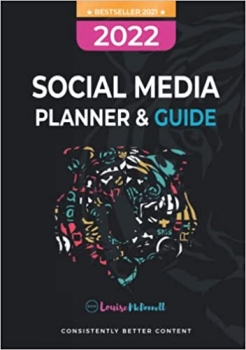

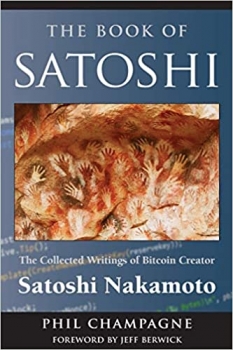






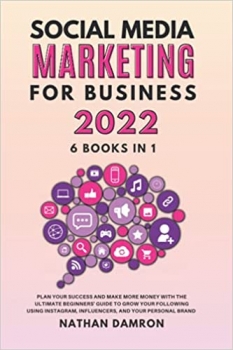



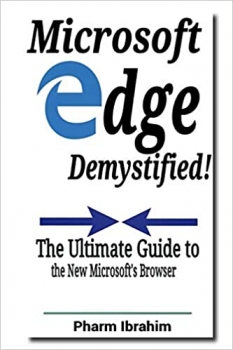














ارسال نظر درباره کتاب GOOGLE DRIVE, DOCS, AND SHEETS FOR BEGINNERS 2021: Using Google Drive, Docs, and Sheets and Utilizing All Its Features