این کتاب به صورت رنگی است.
Product details
- Publisher : Adobe Pr; Pap/Dvdr edition (October 26, 2012)
- Language : English
- Paperback : 336 pages
- ISBN-10 : 0321883721
- ISBN-13 : 978-0321883728
کتاب Adobe Premiere Elements 11 Classroom in a Book
Adobe Premiere Elements 11 Classroom in a Book is the most thorough and comprehensive way for you to master all the new features in Adobe's top-rated consumer-targeted video-editing software. Each chapter in this step-by-step, project-based guide contains a project that builds on your growing knowledge of the program, while end-of-chapter review questions reinforce each lesson. You will learn the basics of editing your videos with Premiere Elements and learn how best to use the program's many new features.
In this new version of the book you will receive complete coverage of all the new features and rebuilt interface of Adobe Premiere Elements 11. Learn about the three easy-to-use editing modes and determine which one best fits your needs. Manage your footage more easily with the newly updated Organizer and view your videos on a map according to where they were taken. Use the new FilmLooks feature to apply favorite cinematic styles to your clips. Add slow- or fast-motion effects to dramatize your narrative. Adjust color with greater ease and enhance your footage with new photo-blending techniques. Share your finished movies virtually anywhere you want, including Vimeo, Facebook, and YouTube.
Note from the Publisher:
Regrettably, the file named Greenscreen.mov in the Lesson 6 folder on the companion disc is corrupt. However, that same file is included multiple times on the disc (in lessons 7, 8, 9 and 10), so please copy a file from any of these folders into the lesson06 folder on your hard drive (copying over the existing file) and the exercise should load normally. We apologize in advance for any inconvenience.
منابع کتاب کتاب Adobe Premiere Elements 11 Classroom in a Book
Adobe Premiere Elements 11 Classroom in a Book کاملترین و جامعترین راه برای تسلط شما بر تمامی ویژگیهای جدید در نرمافزار ویرایش ویدیو با هدف مصرفکننده برتر Adobe است. هر فصل در این راهنمای گام به گام و مبتنی بر پروژه شامل پروژه ای است که بر دانش رو به رشد شما از برنامه استوار است، در حالی که سؤالات مرور پایان فصل هر درس را تقویت می کند. شما اصول اولیه ویرایش ویدیوهای خود را با عناصر Premiere یاد خواهید گرفت و یاد خواهید گرفت که چگونه از بسیاری از ویژگی های جدید برنامه به بهترین شکل استفاده کنید.
در این نسخه جدید کتاب، پوشش کاملی از تمام ویژگیهای جدید و رابط بازسازیشده Adobe Premiere Elements 11 دریافت خواهید کرد. با سه حالت ویرایش آسان آشنا شوید و تعیین کنید که کدام یک به بهترین وجه با نیازهای شما مطابقت دارد. با سازماندهنده بهروزرسانیشده جدید، فیلمهای خود را راحتتر مدیریت کنید و ویدیوهای خود را بر اساس مکانی که گرفته شدهاند، روی نقشه مشاهده کنید. از ویژگی جدید FilmLooks برای اعمال سبک های سینمایی مورد علاقه در کلیپ های خود استفاده کنید. افکت های حرکت آهسته یا سریع را اضافه کنید تا روایت خود را دراماتیک کنید. رنگ را با سهولت بیشتری تنظیم کنید و فیلم خود را با تکنیک های جدید ترکیب عکس بهبود بخشید. فیلم های تمام شده خود را تقریباً در هر کجا که می خواهید به اشتراک بگذارید، از جمله Vimeo، Facebook، و YouTube.
یادداشت ناشر:
متأسفانه فایلی با نام Greenscreen.mov در پوشه Lesson 6 در دیسک همراه خراب است. با این حال، همان فایل چندین بار بر روی دیسک گنجانده شده است (در درسهای 7، 8، 9 و 10)، بنابراین لطفاً یک فایل را از هر یک از این پوشهها در پوشه lesson06 روی هارد دیسک خود کپی کنید (کپی کردن از روی فایل موجود) و تمرین باید به طور معمول بارگیری شود. پیشاپیش برای هر گونه ناراحتی عذرخواهی می کنیم.

















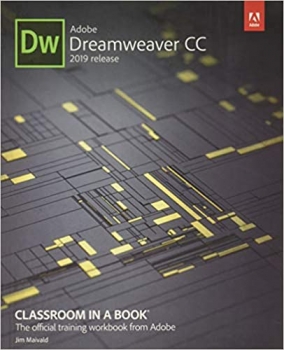














ارسال نظر درباره کتاب Adobe Premiere Elements 11 Classroom in a Book