Product details
- Publisher : Packt Publishing; 4th ed. edition (December 24, 2021)
- Language : English
- Paperback : 420 pages
- ISBN-10 : 1803238240
- ISBN-13 : 978-1803238241
کتاب Mastering Adobe Photoshop Elements 2022: Boost your image-editing skills using the latest Adobe Photoshop Elements tools and techniques, 4th Edition
Become an accomplished photo editor, image retoucher, or creative artist with this well-illustrated, easy-to-understand, and end-to-end guide
Key Features
- Updated to the latest version of Photoshop Elements 2022 with focused coverage of Adobe's latest AI technology
- Organize, search, and manage an ever-increasing number of images, videos, and multimedia using expert practices
- Find solutions to a wide range of photographic and image-editing problems
Book Description
Managing thousands of images while producing perfectly edited results has now become a must-have skill for bloggers, influencers, all social media users, and photography enthusiasts.
Photoshop Elements 2022 has all the right tools to help you manage your growing multimedia assets and significantly boost your creative output.
This fourth edition is updated with Elements 2022's latest features, including Adobe's AI-powered tools that perfectly complement its entire creative workflow. Each chapter is designed to help you get the most from your image files in a simple, easy-to-follow way. You'll find out how to add significant visual improvements to your projects using brilliant AI-driven single-click edits or through more complex manual adjustments, all depending on your skill level and requirements. The book is packed with clear instructions to guide you effortlessly through the hundreds of processes, tools, and features in Photoshop Elements 2022. You'll cover everything from developing your organizational skills through to creating remarkable images using photos, text, graphics, downloadable content, animation, and a range of fantastic AI-driven features.
By the end of this Photoshop Elements book, you'll have learned how to leverage the impressive tools available in Photoshop Elements 2022 with confidence.
What you will learn
- Identify the five parts of Elements and set up your computer, camera, and color monitor for best results
- Import, organize, and keep track of your imported media library
- Add impressive visual effects to your work in seconds
- Develop advanced picture retouching skills
- Discover how to add text and graphic elements
- Cultivate your understanding of multi-image and multi-layered editing techniques
- Develop illustrative skills using the many drawing and design tools
- Find out how to troubleshoot your work when things don't come out the way you hoped they would
Who this book is for
This Photoshop Elements book is for creative and enthusiastic photographers who have elementary experience in photo editing. If you are looking to organize your picture collection, make simple yet effective edits, and take control of post-processing requirements, you'll find this book useful.
Table of Contents
- Photoshop Elements Features Overview
- Setting Up Photoshop Elements from Scratch
- The Basics of Image Editing
- Easy Creative Projects
- Advanced Techniques: Layers and Masking
- Advanced Techniques: Retouching, Selections, and Text
- Additional Tools and Features
- Advanced Drawing and Painting Techniques
- Exporting the Finished Work
- Troubleshooting
- Feature Appendix
منابع کتاب کتاب Mastering Adobe Photoshop Elements 2022: Boost your image-editing skills using the latest Adobe Photoshop Elements tools and techniques, 4th Edition
با این راهنمای کاملاً مصور، قابل درک و کامل، یک ویرایشگر عکس، روتوشگر تصویر یا هنرمند خلاق باشید.
ویژگی های کلیدی
- بهروزرسانی شده به آخرین نسخه Photoshop Elements 2022 با پوشش متمرکز آخرین فناوری هوش مصنوعی Adobe
- سازماندهی، جستجو و مدیریت تعداد روزافزونی از تصاویر، ویدئوها و چند رسانه ای با استفاده از شیوه های متخصص
- یافتن راه حل برای طیف گسترده ای از مشکلات عکاسی و ویرایش تصویر
توضیحات کتاب
مدیریت هزاران تصویر در حالی که نتایج کاملاً ویرایش شده تولید می شود اکنون به یک مهارت ضروری برای وبلاگ نویسان، تأثیرگذاران، همه کاربران رسانه های اجتماعی و علاقه مندان به عکاسی تبدیل شده است.
Photoshop Elements 2022 دارای تمام ابزارهای مناسب برای کمک به مدیریت دارایی های چندرسانه ای رو به رشد خود و افزایش قابل توجه خروجی خلاقانه است.
این نسخه چهارم با جدیدترین ویژگی های Elements 2022 به روز شده است، از جمله ابزارهای مبتنی بر هوش مصنوعی Adobe که به طور کامل کل گردش کار خلاقانه آن را تکمیل می کند. هر فصل برای کمک به شما در استفاده از فایل های تصویری خود به روشی ساده و آسان طراحی شده است. خواهید فهمید که چگونه با استفاده از ویرایش های تک کلیکی درخشان مبتنی بر هوش مصنوعی یا از طریق تنظیمات دستی پیچیده تر، همه اینها بسته به سطح مهارت و نیازهای شما، بهبودهای بصری قابل توجهی را به پروژه های خود اضافه کنید. این کتاب حاوی دستورالعملهای واضحی است که شما را بدون زحمت از طریق صدها فرآیند، ابزار و ویژگی در Photoshop Elements 2022 راهنمایی میکند. شما همه چیز را از توسعه مهارتهای سازمانی تا ایجاد تصاویر قابل توجه با استفاده از عکسها، متن، گرافیک، محتوای قابل دانلود پوشش خواهید داد. ، انیمیشن،
در پایان این کتاب عناصر Photoshop، شما یاد خواهید گرفت که چگونه از ابزارهای چشمگیر موجود در Photoshop Elements 2022 با اطمینان استفاده کنید.
آنچه خواهید آموخت
- پنج بخش Elements را شناسایی کنید و رایانه، دوربین و مانیتور رنگی خود را برای بهترین نتایج تنظیم کنید
- کتابخانه رسانه وارد شده خود را وارد کنید، سازماندهی کنید و پیگیری کنید
- جلوه های بصری چشمگیر را در چند ثانیه به کار خود اضافه کنید
- مهارت های پیشرفته روتوش تصویر را توسعه دهید
- نحوه اضافه کردن متن و عناصر گرافیکی را کشف کنید
- درک خود را از تکنیک های ویرایش چند تصویری و چند لایه پرورش دهید
- با استفاده از بسیاری از ابزارهای طراحی و طراحی، مهارت های تصویرسازی را توسعه دهید
- بیاموزید که چگونه می توانید کار خود را عیب یابی کنید، وقتی همه چیز آنطور که انتظار داشتید پیش نمی رود
این کتاب برای چه کسی است
این کتاب عناصر فتوشاپ برای عکاسان خلاق و مشتاقی است که تجربه ابتدایی در ویرایش عکس دارند. اگر به دنبال سازماندهی مجموعه تصاویر خود، ویرایش های ساده و در عین حال موثر و کنترل الزامات پس از پردازش هستید، این کتاب برای شما مفید خواهد بود.
فهرست مطالب
- بررسی اجمالی ویژگی های عناصر فتوشاپ
- راه اندازی عناصر فتوشاپ از ابتدا
- مبانی ویرایش تصویر
- پروژه های خلاقانه آسان
- تکنیک های پیشرفته: لایه ها و پوشش
- تکنیک های پیشرفته: روتوش، انتخاب و متن
- ابزارها و ویژگی های اضافی
- تکنیک های پیشرفته طراحی و نقاشی
- صادرات کار تمام شده
- عیب یابی
- ضمیمه ویژگی











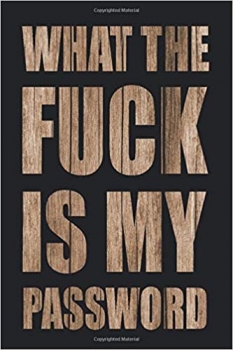








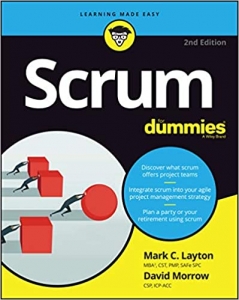








ارسال نظر درباره کتاب Mastering Adobe Photoshop Elements 2022: Boost your image-editing skills using the latest Adobe Photoshop Elements tools and techniques, 4th Edition