Product details
- ASIN : 1680502212
- Publisher : Pragmatic Bookshelf; 1st edition (December 13, 2016)
- Language : English
- Paperback : 104 pages
- ISBN-10 : 9781680502213
- ISBN-13 : 978-1680502213
کتاب tmux 2: Productive Mouse-Free Development
Your mouse is slowing you down. The time you spend context switching between your editor and your consoles eats away at your productivity. Take control of your environment with tmux, a terminal multiplexer that you can tailor to your workflow. With this updated second edition for tmux 2.3, you'll customize, script, and leverage tmux's unique abilities to craft a productive terminal environment that lets you keep your fingers on your keyboard's home row.
You have a database console, web server, test runner, and text editor running at the same time, but switching between them and trying to find what you need takes up valuable time and breaks your concentration. By using tmux 2.3, you can improve your productivity and regain your focus. This book will show you how.
This second edition includes many features requested by readers, including how to integrate plugins into your workflow, how to integrate tmux with Vim for seamless navigation - oh, and how to use tmux on Windows 10.
Use tmux to manage multiple terminal sessions in a single window using only your keyboard. Manage and run programs side by side in panes, and create the perfect development environment with custom scripts so that when you're ready to work, your programs are waiting for you. Manipulate text with tmux's copy and paste buffers, so you can move text around freely between applications. Discover how easy it is to use tmux to collaborate remotely with others, and explore more advanced usage as you manage multiple tmux sessions, add custom scripts into the tmux status line, and integrate tmux with your system.
Whether you're an application developer or a system administrator, you'll find many useful tricks and techniques to help you take control of your terminal.
منابع کتاب کتاب tmux 2: Productive Mouse-Free Development
موس شما سرعت شما را کم می کند. زمانی که صرف تغییر متن بین ویرایشگر و کنسول خود می کنید، بهره وری شما را از بین می برد. با tmux کنترل محیط خود را در دست بگیرید، یک مالتی پلکسر ترمینال که می توانید مطابق با جریان کاری خود تنظیم کنید. با این نسخه دوم به روز شده برای tmux 2.3، تواناییهای منحصربهفرد tmux را سفارشی کرده، اسکریپت مینویسید و از آن استفاده میکنید تا یک محیط ترمینال سازنده ایجاد کنید که به شما امکان میدهد انگشتانتان را روی ردیف اصلی صفحهکلید خود نگه دارید.
شما یک کنسول پایگاه داده، وب سرور، اجرای آزمایشی و ویرایشگر متن دارید که به طور همزمان اجرا می شوند، اما جابجایی بین آنها و تلاش برای یافتن آنچه نیاز دارید زمان ارزشمندی را می گیرد و تمرکز شما را از بین می برد. با استفاده از tmux 2.3، می توانید بهره وری خود را بهبود بخشید و تمرکز خود را دوباره به دست آورید. این کتاب به شما نشان خواهد داد که چگونه.
این نسخه دوم شامل بسیاری از ویژگیهای درخواست شده توسط خوانندگان است، از جمله نحوه ادغام افزونهها در گردش کار، نحوه ادغام tmux با Vim برای ناوبری یکپارچه - اوه، و نحوه استفاده از tmux در ویندوز 10.
از tmux برای مدیریت چندین جلسه ترمینال در یک پنجره تنها با استفاده از صفحه کلید خود استفاده کنید. برنامه ها را کنار هم در پنجره ها مدیریت و اجرا کنید و محیط توسعه عالی را با اسکریپت های سفارشی ایجاد کنید تا وقتی آماده کار شدید، برنامه های شما منتظر شما باشند. متن را با بافرهای کپی و چسباندن tmux دستکاری کنید تا بتوانید متن را آزادانه بین برنامه ها جابه جا کنید. کشف کنید که چقدر آسان است از tmux برای همکاری از راه دور با دیگران استفاده کنید، و با مدیریت چندین جلسه tmux، اضافه کردن اسکریپت های سفارشی به خط وضعیت tmux و ادغام tmux با سیستم خود، استفاده پیشرفته تر را بررسی کنید.
چه یک توسعهدهنده برنامه باشید و چه یک مدیر سیستم، ترفندها و تکنیکهای مفید زیادی برای کمک به کنترل ترمینال خود پیدا خواهید کرد.















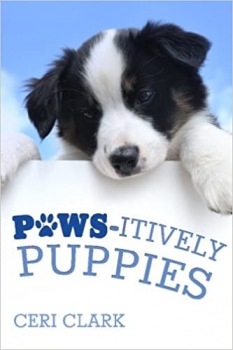















ارسال نظر درباره کتاب tmux 2: Productive Mouse-Free Development