این کتاب به صورت رنگی است.
Product details
- Publisher : Anodyne Press (June 28, 2021)
- Language : English
- Paperback : 304 pages
- ISBN-10 : 194502836X
- ISBN-13 : 978-1945028366
کتاب Getting Started with DaVinci Resolve 17
Getting Started with DaVinci Resolve 17 covers the basics of creating videos using DaVinci Resolve. The tutorials include advanced techniques like color correction and grading, green screen, object tracking and removal, and audio editing--all with click-by-click instructions.
Whether you are completely new to video editing or have been using DaVinci Resolve for a while and just want to improve the look of your videos, Getting Started with DaVinci Resolve 17 will help you get there.
Getting Started with DaVinci Resolve 17 starts with basic video and audio production and how to set up your camera to make editing and other post-production tasks easier. You can skip these chapters if you don't need them, but they are there if you do.
Next are chapters on optimizing DaVinci Resolve 17. Camera and hardware settings, as well as Resolve preference settings play a huge role in determining how well Resolve is going to run on your computer. You'll get smoother playback with fewer glitches and less rendering if your camera, your computer, and DaVinci Resolve are all on the same page.
The third section contains beginning-to-end exercises that take you from shooting a simple video with your own camera, through editing, grading, adding visual effects, audio processing—all the way to uploading a finished video to YouTube, Vimeo or some other platform. Each exercise introduces you to more and more advanced DaVinci Resolve 17 features and operations such as green screen, object tracking and removal, text effects, Fusion visual effects, Fairlight audio production, and more.
Finally, there's a chapter for each of the main DaVinci Resolve "pages" (Media, Cut, Edit, Color, Fusion, Fairlight audio, and Deliver). Here you'll learn where all the knobs and buttons are and what they do. You'll also learn where important functions are hidden.
Getting Started with DaVinci Resolve 17 is completely new and covers DaVinci Resolve 16 and 17—both the free and paid (Studio) versions for both PC and Mac. It's a complete all-in-one guide.
Learning any professional video editing system is no picnic. This book will get you started and help you advance from beginner to more advanced video production and visual effects techniques.
منابع کتاب کتاب Getting Started with DaVinci Resolve 17
شروع به کار با DaVinci Resolve 17 اصول ایجاد ویدیو با استفاده از DaVinci Resolve را پوشش می دهد. این آموزشها شامل تکنیکهای پیشرفتهای مانند تصحیح و درجهبندی رنگ، صفحه سبز، ردیابی و حذف اشیا، و ویرایش صدا هستند - همه با دستورالعملهای کلیک به کلیک.
چه در زمینه ویرایش ویدیو کاملاً تازه کار باشید یا مدتی است که از DaVinci Resolve استفاده کرده اید و فقط می خواهید ظاهر ویدیوهای خود را بهبود ببخشید، شروع به کار با DaVinci Resolve 17 به شما کمک می کند تا به این هدف برسید.
شروع به کار با DaVinci Resolve 17 با تولید اولیه ویدیو و صدا و نحوه تنظیم دوربین خود برای آسان کردن ویرایش و سایر کارهای پس از تولید شروع می شود. اگر به این فصلها نیاز ندارید، میتوانید آنها را نادیده بگیرید، اما اگر به آنها نیاز دارید، وجود دارند.
فصل های بعدی مربوط به بهینه سازی DaVinci Resolve 17 است. تنظیمات دوربین و سخت افزار و همچنین تنظیمات ترجیحی Resolve نقش مهمی در تعیین میزان اجرای Resolve در رایانه شما دارند. اگر دوربین، رایانه و DaVinci Resolve همه در یک صفحه باشند، با اشکالات کمتر و رندر کمتر، پخش نرمتری خواهید داشت.
بخش سوم شامل تمرینهایی از ابتدا تا انتها است که شما را از گرفتن یک ویدیوی ساده با دوربین خود، از طریق ویرایش، درجهبندی، افزودن جلوههای بصری، پردازش صدا، تا بارگذاری یک ویدیوی تمامشده در YouTube، Vimeo یا موارد دیگر دور میسازد. سکو. هر تمرین شما را با ویژگیها و عملیات پیشرفتهتر DaVinci Resolve 17 مانند صفحه سبز، ردیابی و حذف اشیا، جلوههای متنی، جلوههای بصری Fusion، تولید صوتی Fairlight و غیره آشنا میکند.
در نهایت، یک فصل برای هر یک از "صفحات" اصلی DaVinci Resolve (رسانه، برش، ویرایش، رنگ، فیوژن، صدای Fairlight و تحویل) وجود دارد. در اینجا می آموزید که همه دستگیره ها و دکمه ها کجا هستند و چه کاری انجام می دهند. همچنین خواهید آموخت که توابع مهم در کجا پنهان شده اند.
شروع کار با DaVinci Resolve 17کاملاً جدید است و DaVinci Resolve 16 و 17 - هر دو نسخه رایگان و پولی (Studio) را برای PC و Mac پوشش می دهد. این یک راهنمای کامل همه کاره است.
یادگیری هر سیستم حرفه ای ویرایش ویدیو پیک نیک نیست. این کتاب شما را شروع می کند و به شما کمک می کند از مبتدی به تکنیک های تولید ویدیو و جلوه های بصری پیشرفته تر پیشرفت کنید.

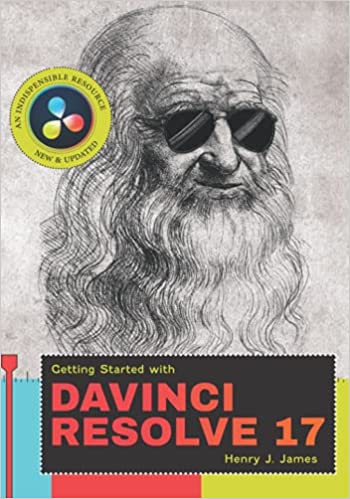








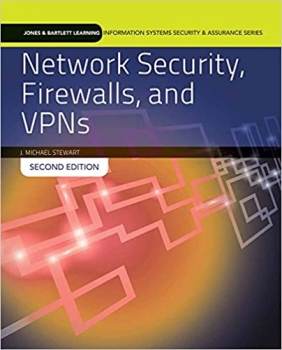


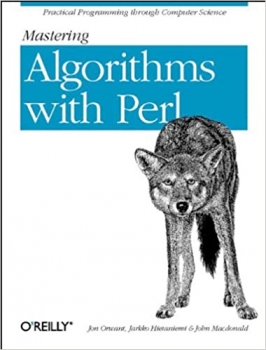
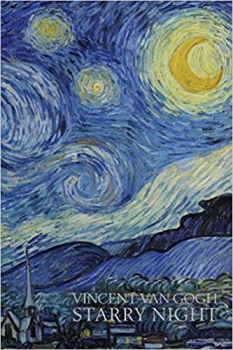
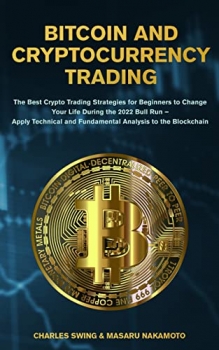

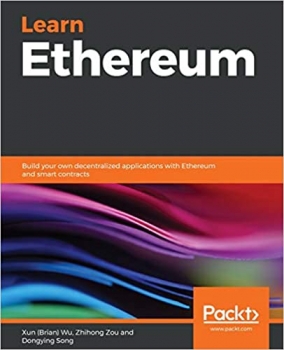













ارسال نظر درباره کتاب Getting Started with DaVinci Resolve 17