Product details
- Publisher : IN 30 MINUTES Guides; Illustrated edition (November 15, 2017)
- Language : English
- Paperback : 106 pages
- ISBN-10 : 1939924855
- ISBN-13 : 978-1939924858
جلد سخت رنگی_کتاب PowerPoint Basics In 30 Minutes: How to make effective PowerPoint presentations using a PC, Mac, PowerPoint Online, or the PowerPoint app
(Note: There is a newer edition of this title on Amazon - search for ISBN 9781641880435). When you're giving a slide presentation, a positive impression can make a sale or win over an audience. PowerPoint Basics In 30 Minutes can help you connect with audiences and make great presentations that get real results. This unofficial PowerPoint user guide covers the basic features of PowerPoint 2016 (part of the Office 365 suite), PowerPoint Online, and the PowerPoint mobile apps, including PowerPoint for Android and PowerPoint for iOS. The PowerPoint manual also demonstrates how to use some of PowerPoint's most powerful features and tools, such as:
- Premade PowerPoint templates with gorgeous backgrounds and fonts.
- Custom layouts that fit your personality or corporate identity.
- Special formatting and design options.
- Tools to place photos, video, and audio onto slides.
- Shapes, graphs, tables, and SmartArt.
- Graceful transitions between slides.
- PowerPoint animations that can make text and other elements come to life.
- Proofing tools for spelling and review.
- Collaboration features that make it easy to work with colleagues or classmates.
- Exporting PowerPoint PDFs, online versions for the Web, and package presentations to share with others.
- Creating paper copies and printed PowerPoint handouts.
- Showing your presentation with a mouse or mobile device, or using a PowerPoint remote or PowerPoint clicker
Author Angela Rose also gives tips on how to communicate more effectively using PowerPoint decks. Whether you are giving a business presentation, preparing a lecture for a class or seminar, or using Microsoft PowerPoint for personal use, PowerPoint Basics In 30 Minutes can help you create a better-looking presentation that makes a big impact.
About IN 30 MINUTES Guides
i30 Media is the publisher of the award-winning IN 30 MINUTES series - quick guides for a complex world. Thousands of readers turn to the series to understand mildly complex topics, ranging from genealogy to computer software. The tone is friendly and easy to understand, with step-by-step instructions and lots of examples. Top-selling titles include Google Drive & Docs In 30 Minutes, Twitter In 30 Minutes, and LinkedIn In 30 Minutes. For more information about the series, visit in30minutes.com
i30 Media Corporation and IN 30 MINUTES Guides are not associated with other brand names, product names, or trademarks cited in this book, including Microsoft Office®, Office 365™, PowerPoint®, or OneDrive®. PowerPoint Basics In 30 Minutes is an independent publication and is not authorized, sponsored, or otherwise approved by Microsoft Corporation. PowerPoint Basics In 30 Minutes is not affiliated with PowerPoint for Dummies or similar titles published by other firms.
Note: There is a newer edition of this title on Amazon - search for ISBN 9781641880435.
منابع کتاب جلد سخت رنگی_کتاب PowerPoint Basics In 30 Minutes: How to make effective PowerPoint presentations using a PC, Mac, PowerPoint Online, or the PowerPoint app
(توجه: نسخه جدیدتری از این عنوان در آمازون وجود دارد - ISBN 9781641880435 را جستجو کنید). وقتی در حال ارائه یک اسلاید هستید، یک برداشت مثبت می تواند باعث فروش شود یا مخاطبان را جلب کند. پاورپوینت مبانی در 30 دقیقه می تواند به شما کمک کند با مخاطبان ارتباط برقرار کنید و ارائه های عالی داشته باشید که نتایج واقعی به دست آورید. این راهنمای کاربر غیررسمی پاورپوینت ویژگیهای اساسی پاورپوینت 2016 (بخشی از مجموعه آفیس 365)، پاورپوینت آنلاین و برنامههای تلفن همراه پاورپوینت، از جمله پاورپوینت برای اندروید و پاورپوینت برای iOS را پوشش میدهد. راهنمای پاورپوینت همچنین نحوه استفاده از برخی از قدرتمندترین ویژگی ها و ابزارهای پاورپوینت را نشان می دهد، مانند:
- قالب های پاورپوینت از پیش ساخته شده با پس زمینه و فونت های زیبا.
- چیدمان های سفارشی متناسب با شخصیت یا هویت سازمانی شما.
- گزینه های قالب بندی و طراحی ویژه
- ابزارهایی برای قرار دادن عکس، ویدئو و صدا در اسلایدها.
- اشکال، نمودارها، جداول و SmartArt.
- انتقال برازنده بین اسلایدها.
- انیمیشن های پاورپوینت که می توانند متن و عناصر دیگر را زنده کنند.
- ابزار تصحیح املا و بررسی.
- ویژگی های همکاری که کار با همکاران یا همکلاسی ها را آسان می کند.
- صادرات فایلهای PDF پاورپوینت، نسخههای آنلاین برای وب، و ارائههای بسته برای اشتراکگذاری با دیگران.
- ایجاد نسخه های کاغذی و پاورپوینت های چاپ شده.
- نمایش ارائه خود با ماوس یا دستگاه تلفن همراه یا با استفاده از کنترل از راه دور پاورپوینت یا کلیک کننده پاورپوینت
نویسنده آنجلا رز همچنین نکاتی در مورد نحوه برقراری ارتباط موثرتر با استفاده از پاورپوینت ارائه می دهد. چه در حال ارائه یک سخنرانی تجاری، آماده کردن سخنرانی برای یک کلاس یا سمینار، یا استفاده از پاورپوینت مایکروسافت برای استفاده شخصی، پاورپوینت اصول در 30 دقیقه می تواند به شما کمک کند ارائه ای زیباتر ایجاد کنید که تأثیر زیادی دارد.
راهنمای در 30 دقیقه
i30 Media ناشر مجموعههای برنده جایزه در 30 دقیقه است - راهنماهای سریع دنیای پیچیده. هزاران خواننده برای درک موضوعات کمی پیچیده، از شجره نامه گرفته تا نرم افزارهای رایانه ای، به این مجموعه مراجعه می کنند. لحن دوستانه و قابل درک است، همراه با دستورالعمل های گام به گام و مثال های فراوان. عناوین پرفروش شامل گوگل درایو و اسناد در 30 دقیقه ، توییتر در 30 دقیقه و لینکدین در 30 دقیقه هستند . برای اطلاعات بیشتر در مورد این سریال به سایت in30minutes.com مراجعه کنید
i30 Media Corporation و راهنماهای IN 30 MINUTES با سایر نامهای تجاری، نام محصول یا علائم تجاری ذکر شده در این کتاب، از جمله Microsoft Office®، Office 365™، PowerPoint®، یا OneDrive® مرتبط نیستند. پاورپوینت مبانی در 30 دقیقه یک نشریه مستقل است و توسط شرکت مایکروسافت مجاز، حمایت مالی یا تایید نشده است. PowerPoint Basics In 30 Minutes با پاورپوینت برای Dummies یا عناوین مشابه منتشر شده توسط شرکت های دیگر مرتبط نیست.
توجه: نسخه جدیدتری از این عنوان در آمازون وجود دارد - ISBN 9781641880435 را جستجو کنید.

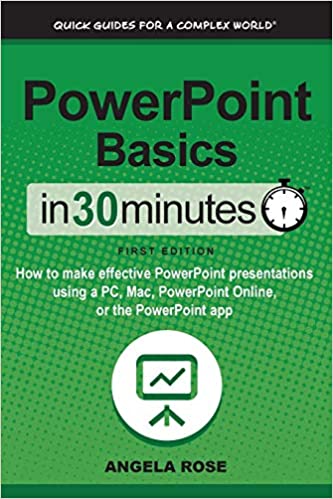






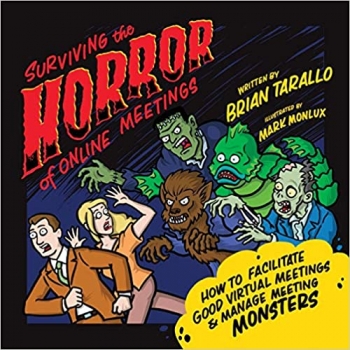

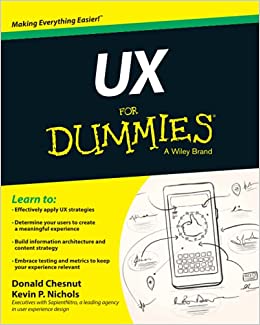
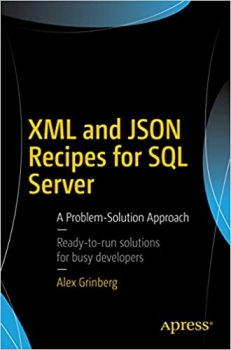




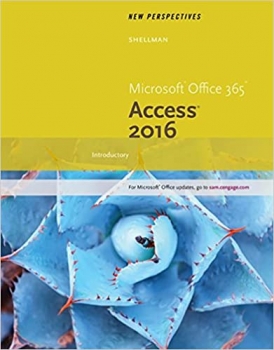














ارسال نظر درباره جلد سخت رنگی_کتاب PowerPoint Basics In 30 Minutes: How to make effective PowerPoint presentations using a PC, Mac, PowerPoint Online, or the PowerPoint app