Product details
- Publisher : Apress; 1st ed. edition (November 10, 2019)
- Language : English
- Paperback : 259 pages
- ISBN-10 : 1484253302
- ISBN-13 : 978-1484253304
کتاب Creating Business Applications with Office 365: Techniques in SharePoint, PowerApps, Power BI, and More 1st ed. Edition
Take your Office 365 and SharePoint projects to a higher level by using PowerApps, Flow, Power BI, JavaScript/jQuery jQuery UI widgets, Cascading Style Sheets (CSS), and more. This book will help you create easier solutions to client-side problems and applications. Additionally, you will be able to effectively visualize your data with Power BI.
This book starts with configuration of SharePoint and Office 365 followed by your first example of PowerApps. You will lay the foundation for a help ticket application and see how to update a SharePoint list with PowerApps. You then will work with the jQuery open source library and learn how to use the developer tools within your browser. This allows you to customize data displays in SharePoint.
Next, you will add jQuery UI widgets such as buttons and dialogs to SharePoint, learning how to configure and manipulate them via JavaScript. You will use these new skills to convert a normal SharePoint announcement into a visually compelling page of network alerts. You also will use JavaScript and styles to hugely improve native SharePoint calendars by color-coding them by category or location. To prevent overlapping events in calendars, you will work with SharePoint's web services and JavaScript. You will use similar concepts to make appealing accordion SharePoint pages.
You then will explore Microsoft Forms, Flow, and Power BI, including building surveys in both Forms and SharePoint and using Power BI to show results over the last week, month, quarter, and year. Using advanced Power BI you will see how to deal with JSON, XML, and Yes/No data. Next, you will look at how to display Office documents as well as interact with them via JavaScript.
Switching back to PowerApps, you will build the final help ticketing system before using Power BI to see how to visualize the ticket information. After a quick detour on using iFrames in SharePoint, you will jump into building a power routing application using InfoPath and SharePoint Designer. You will even call SharePoint’s web services from Designer to customize email notifications. You end the InfoPath set of chapters with a highly useful application for signing up for and managing attendance for training and other classes. Finally, you will add Google Analytics to track SharePoint usage.
What You Will Learn
- Build powerful applications with PowerApps
- Extend SharePoint’s capabilities using JavaScript
- Create surveys with SharePoint and Microsoft Forms, copy the results to SharePoint using Flow, and visualize the data with Power BI
- Employ advanced Power BI techniques to include custom columns, pivoting, and dealing with JSON, XML, and Yes/No data
- Use InfoPath and SharePoint workflows to create routing systems, schedule classes, and other advanced tasks
Who This Book Is For
Business and application developers



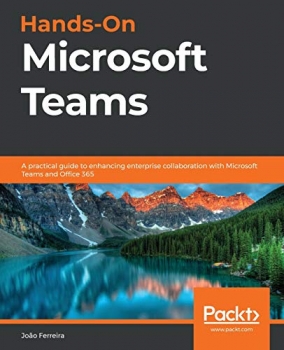

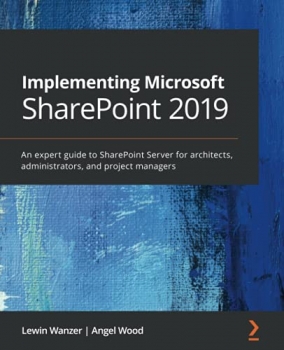



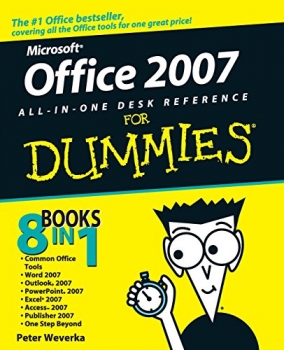

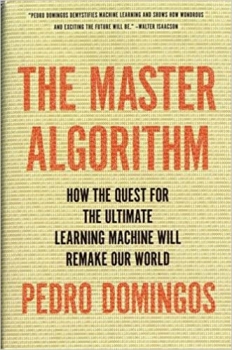

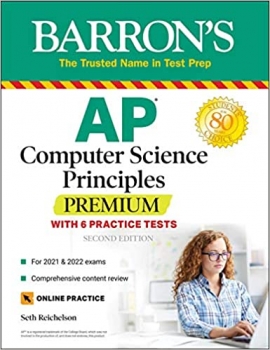


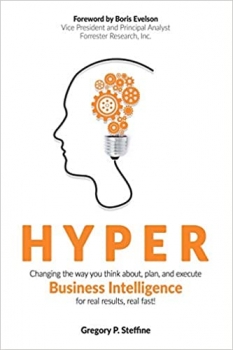














ارسال نظر درباره کتاب Creating Business Applications with Office 365: Techniques in SharePoint, PowerApps, Power BI, and More 1st ed. Edition