Have you ever consider the Mac iOS UI to be sleek and wished Microsoft Windows could look just like it? Well, you are in lock as Windows 11 comes in just the same form with even more relevant and easy to use features.
The latest and most relevant update to the Windows operating system since the introduction of Windows 10 by Microsoft in 2015, is the new Windows 11 Operating System which comes with a range of powerful and exciting new features to aid your productivity and get things done in a more efficient and dynamic ways: some of the new features in windows 11 includes;
-
A newly redesigned interface, known as Fluid Design, to give Windows 11 a contemporary and compelling appearance.
-
A completely redesigned version of the Start button, located in the middle of the screen. Incorporation of the Microsoft Teams app for teams collaboration Improved use of Widgets, so your favorite items can be accessed directly from the Taskbar.
-
An Improved multitasking option with Snap Layouts and Snap Groups so you can quickly switch between, organize and access different apps.
-
Ability to download and use Android apps with Windows 11.
-
An enhanced computer health check option in Settings, for getting the best performance out of your device.....and lots more features
Windows 11 OS come in such sleek appearance as the Mac iOS UI with a bucket list of new features, including the capability of downloading and running Android apps on a Windows PC from the Microsoft Store. This doesn’t whet your appetite? Well, there’s more! Included are upgrades to Microsoft Teams for chats and calls, the Start menu isn’t left out, and the software's overall style, which is cleaner and more Mac-like to satisfy that, craving...
From the flip side you will learn:
-
How to install Windows 11
-
Upgrading Windows 10 to Windows 11
-
Customizing the Start menu
-
Managing and viewing drive usage
-
Adding and changing keyboard layouts
-
Increasing size of Windows 11 partition
-
Formatting and deleting partitions
-
Organizing, pinning and unpinning apps in Start menu
-
Using clipboard, Enabling clipboard history
-
Using Ease of Access Centre to turn on on-screen keyboard
-
Using Windows 11 emoji keyboard
-
Enabling and disabling transparency effect
-
Changing administrator through command prompt and control panel
-
Connecting to a Wi-Fi network
-
Setting up VPNs
-
Download and installation of fonts
-
Changing primary monitor
-
Finding Windows 11 Product Key
-
Best ways to get into BIOS and UEFI firmware setting
-
Finding your IP address
-
Using and hiding the taskbar
-
Installing Windows 11 Beta to a virtual machine
-
Installing and setting up Windows 11 on Raspberry Pi 4
-
Enabling and troubleshooting Bluetooth
-
Taking screenshots in Windows 11
-
Performing factory reset in Windows 11
-
Cloning HDD to SSD in Windows 11
All these features and lots more other possibilities that comes with Windows 11 will be highly incomprehensible to you without a proper user guide that simplify them; hence, this manual. so, what are you waiting for?
Click the buy NOW button to grab a copy!

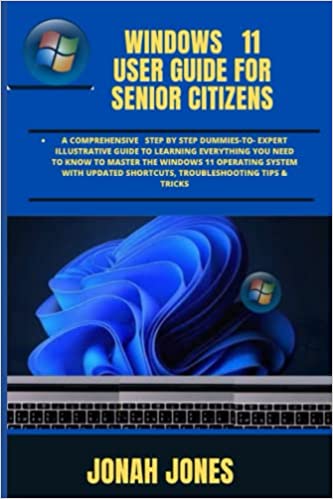
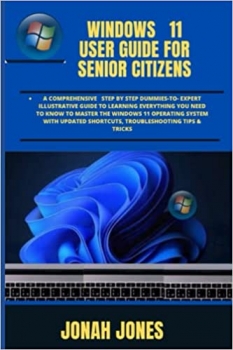

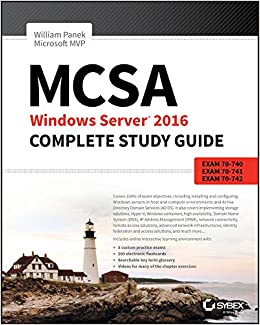
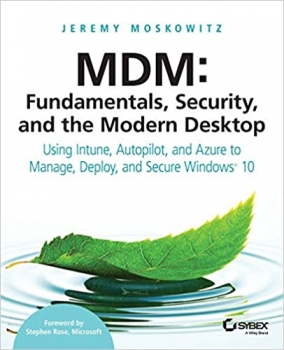
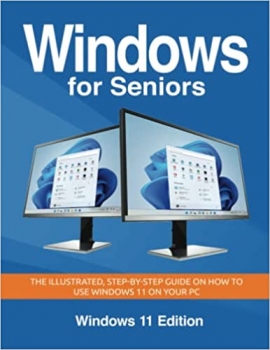
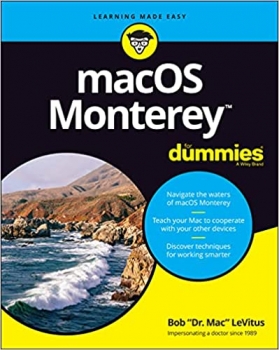
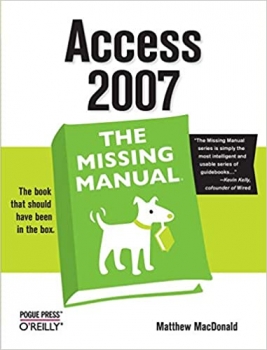
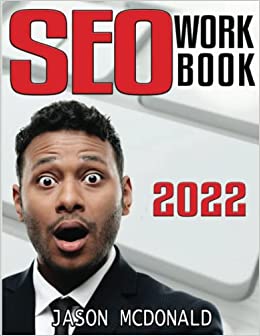
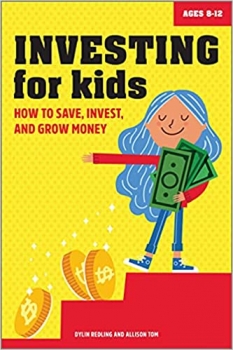


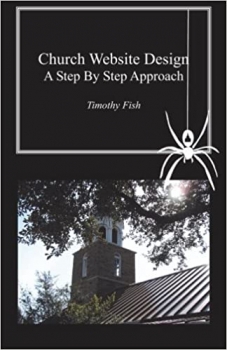

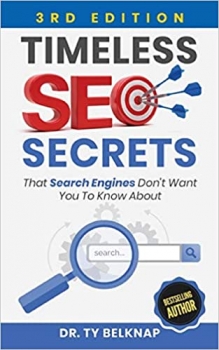
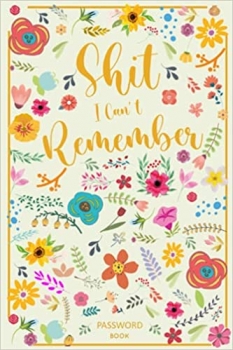
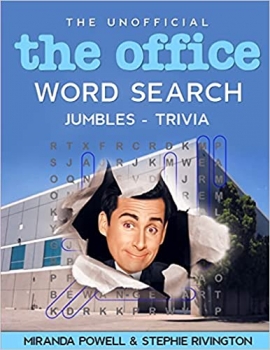












ارسال نظر درباره کتابWINDOWS 11 USER GUIDE SENIOR CITIZENS: A COMPREHENSIVE STEP BY STEP DUMMIES-TO- EXPERT ILLUSTRATIVE GUIDE TO LEARNING EVERYTHING YOU NEED TO KNOW TO ... SHORTCUTS, TROUBLESHOOTING TIPS & TRICKS